
Every Wednesday from now until November 1st I'll be posting some ideas, resources and other info that may be of help to those of you planning to join in NaNoWriMo 2010.
For me, one of the personal pleasures of writing novels is putting together my novel notebook. No one sees this writing tool but me, so I can do exactly what I want with it (and I do.) It also allows me to stay organized when I'm working on a book, which is an important part of my process. I don't want to have to rustle around looking for notes when I can't remember the protagonist's middle name, or in which chapter the antagonist unleashes what chaos, or when I promised my agent I'd send her the proposal. I don't have a secretary, and I have story to write.
 For me a novel notebook is basically the depository of all the notes, outlines, character bios, setting info, research, plotting and other ideas that I use for writing a book. Here's the one I've started putting together for my NaNo novel. It's not mandatory that you put one together in advance, or even make one at all, but I think having a place for all your story-related ephemera keeps you organized and saves time (especially when while writing you go fuzzy on some detail and need to refer back to your original outline, character notes, research, scribbles, etc.)
For me a novel notebook is basically the depository of all the notes, outlines, character bios, setting info, research, plotting and other ideas that I use for writing a book. Here's the one I've started putting together for my NaNo novel. It's not mandatory that you put one together in advance, or even make one at all, but I think having a place for all your story-related ephemera keeps you organized and saves time (especially when while writing you go fuzzy on some detail and need to refer back to your original outline, character notes, research, scribbles, etc.)I've always made notebooks for my novels, but I started out just keeping a neatly-typed synopsis, chapter summaries and character worksheets together in a binder. Over time I gradually began adding other things, like sketches, photos, cover art mockups, journal entries relating to the book, music CDs and other inspirational bits. Now my notebooks are as much creative diaries and story archives as they are work schematics and fiction blue prints.
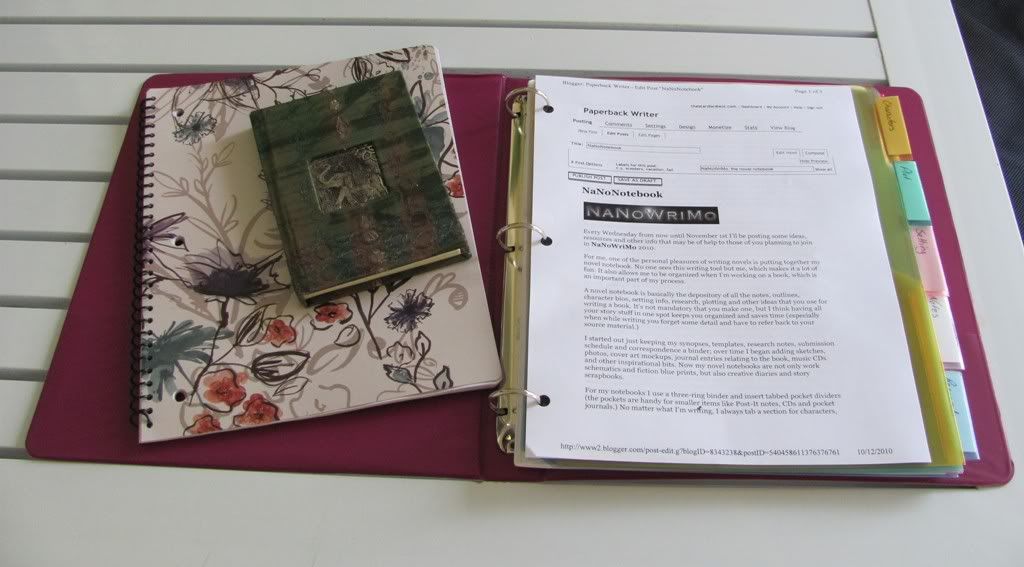 The spiral notebook I use (which fits in the binder, btw) is where I jot down all my notes related to the story. I also have a pocket-size blank book that I carry in my purse most of the time. In the binder I also insert tabbed pocket dividers (the pockets are handy for smaller items like Post-It notes, CDs and pocket journals.)
The spiral notebook I use (which fits in the binder, btw) is where I jot down all my notes related to the story. I also have a pocket-size blank book that I carry in my purse most of the time. In the binder I also insert tabbed pocket dividers (the pockets are handy for smaller items like Post-It notes, CDs and pocket journals.)No matter what I'm writing, I always tab a section for characters, plot, setting, notes, research materials and submission info. Another strategy that helps me is to create a small theme icon for every novel (this can be anything from a word to a symbol) which I use to mark all the related paperwork in the upper right hand corner -- also very helpful later when I'm sorting out things I need to put in the office file.
Other sections I use are more business-related (pitching, promotion, styling, lists of editors to pitch for my agent and so on) but one I find very useful while writing is a section on visuals (photographed or sketched depictions of characters, objects, settings; floorplans, topographical maps, etc.) I also keep backups of my daily work on CD in my notebook because I'm just paranoid that way.
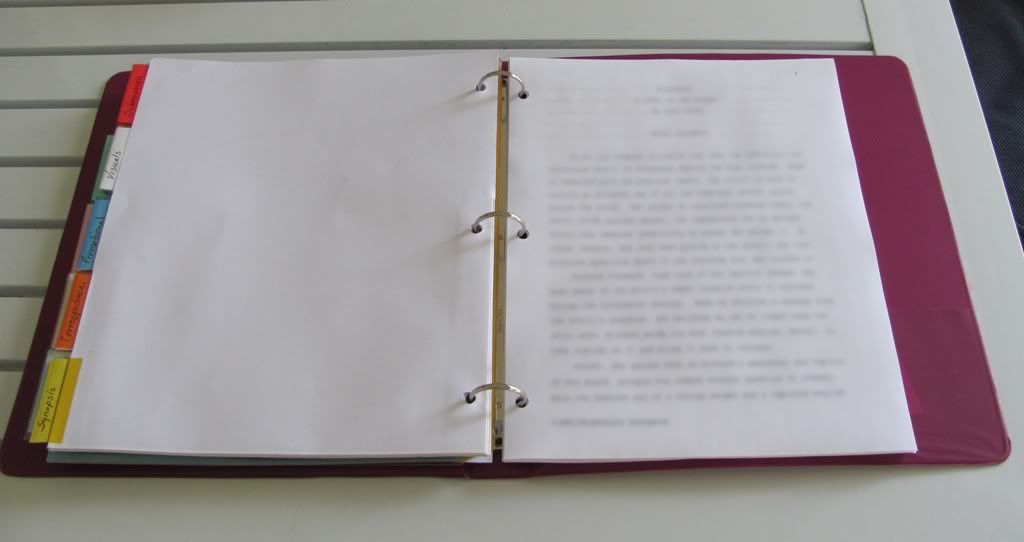 The last section in my notebook is always reserved for my synopsis. I do this because A) I always write the synopsis before I write the novel, B) it's the one document I refer to most frequently when writing, and C) I like to make any necessary corrections to it as I write the book versus rewriting it after the story is finished. Having it in the back of my notebook makes it easy to flip to immediately.
The last section in my notebook is always reserved for my synopsis. I do this because A) I always write the synopsis before I write the novel, B) it's the one document I refer to most frequently when writing, and C) I like to make any necessary corrections to it as I write the book versus rewriting it after the story is finished. Having it in the back of my notebook makes it easy to flip to immediately.As I mentioned, it's not necessary to create a novel notebook in order to write your NaNoWriMo story, and you certainly don't need to organize everything the way I do for a book. If it's simple to use, you'll be more likely to use it. Also, don't feel forced to put your story stuff in a binder; you can use file folders, a blank book, a legal pad, a bigger spiral notebook (I like the ones that are divided into five or six sections for students), a software program or even an electronic gadget of some sort. Remember, this writing tool is for you, not anyone else, so make it what you want it to be, and have some fun with it.
Related links (Freeware caution: always scan free downloads of anything for bugs and other threats before dumping the programs into your hard drive):
PBW's Novel Notebook: This is a free .pdf e-book with templates and examples of some of the things I do with my novel notebooks (and feel free to change it around to suit your process and/or discard what you don't need.)
To organize her creative writing projects, our blogpal LJ Cohen worked with Tiddlywiki (TW), a "javascript based open source personal wiki that lives as a single html page, on a local hard drive, a thumbdrive, or on a server" to create TiddlyWikiWrite (TWW). Per Lisa: "It is an electronic relational filecard system that runs in any browser window on your local computer." She's also generously shared it online for free use and distribution.
The free version of AM-Notebook is "a multi-featured personal information manager that provides an easy and reliable way to save notes, formula supported spreadsheets, diagrams/flowcharts, to do lists, tasks and contacts within a light weight tray icon tool" (OS: Windows 7 (32/64 bit), Vista, XP, 2000)
The Printable Notebook allows you to "organize and print your personal data in the same manner a paper notebook does. You can print (and cut) selected pages so that they fit into your paper notebook. The program allows you to create multiple notebooks with custom fields for each. It includes several sample print templates, that will fit a standard notebook size. The templates are XML based and can be edited by experienced users to accommodate other formats. Printable Notebook supports website links and email fields, different tab layouts, search across notebooks and more" (OS: Windows 98/ME/2000/XP)
Scribe is "a free cross-platform note-taking program designed especially with historians in mind. Think of it as the next step in the evolution of traditional 3x5 note cards. Scribe allows you to manage your research notes, quotes, thoughts, contacts, published and archival sources, digital images, outlines, timelines, and glossary entries. You can create, organize, index, search, link, and cross-reference your note and source cards. You can assemble, print, and export bibliographies, copy formatted references to clipboard, and import sources from online catalogs. You can store entire articles, add extended comments on each card in a separate field, and find and highlight a particular word within a note or article. Scribe's uses range from an undergraduate history research seminar to a major archival research project" (OS: Windows, Mac OS X)
Pindersoft offers a thirty day free trial of their Writers Project Organizer, which is "manuscript orientated software for writers and not a magic magic program to get you published. What Writers Project Organizer will do is organize your ideas, thoughts, submissions, plots, storylines and contacts within the publishing industry" (OS: Windows + Microsoft's .Net Framework 3.5, looks like it's good to run on Vista)

This was a fantastic post! I'm checking out the links - but I am going out tomorrow to buy notebook and binder!
ReplyDeleteThis is something to use in every day writing life.
These are all very good tips. I have started stories before, but have never finished any of them, that is why I have joined nanowrimo this year. I think I am going to use an outline this time, but still trying to figure out how to make it work. great post.
ReplyDeletecheck out my blog @ amberlashell.com
I'm big into notebooks so this was a fun, informative post. Thanks!
ReplyDeleteGreat post, and great advice, too. This is my first year doing NaNo and I'm finding it rather frightening...
ReplyDelete50,000 words in 30 days? YIKES.
*straightens back* but IT WILL BE DONE!
Tessa.xx
I pretty much swear by One Note. I love organizing my novel notes in there.
ReplyDeleteFor fantasies, I use Free Mind (a mapping program), which helps me keep species/family trees straight, but I almost always keep notes in a One Note notebook too.
My NaNo buddies use SuperNote Card and Page Four -- I like Page Four, I'm just so used to using One Note, and I have neat thing going on with it, so I stick with it.
Good luck to everyone doing NaNo!
Ooh, what a lovely system! Thanks for the photos, too - they really illustrate what you were talking about. I love the idea of having a single focus point for all the notes and work that goes into the backbone of a story. I'm STILL finding random notes from teenage-year stories shoved in books and random spirals.
ReplyDeleteIf you want a great e-notebook/white board program, I love Curio. You can put text, images, music files, video files, links to key websites, etc. and organize everything in pretty much any configuration.
ReplyDeleteThat said, I love having a hard notebook for every project. I keep all kinds of crazy things in them and it's nice to have a place to put the dozens of pages of scribbles that I accumulate as I brainstorm and work out problems.
One thing I just started doing is to create what I'm calling my Continuity document. I create it in Word and keep it open as I'm writing. Starting from the beginning of the story, whenever I write a detail about a character, setting, name, place, or time frame I make note of it on the Continuity document under the appropriate heading (ex: character's name), also making note of what scene that detail first appears in and any other scenes in which I reference that detail. This way I have an easy reference for names of minor characters, eye and hair colors, locations, etc. I also have a way to keep track of where I need to make changes should I alter some detail or a way to make sure that my time flow makes sense and I don't have people in two places at the same time.
Thanks for the nod, Lynn. Yup--still using "TWW" for my novels. Which reminds me--I have to post the latest update. :) Happy NaNo!
ReplyDeleteGreat advice, thanks! In the 5 or so years I've been doing NaNo, I always determine that I've not yet found the best way for me to organize things to my satisfaction... maybe this will be the year I find something that works? Using both a binder and spiral notebook seems to be s good start. Using just one or the other has never worked.
ReplyDeleteAlso, I like themed goodies for each project... it gets me in the right moods, somehow. (Plus, it's an excuse to go shopping for new stationary goods.)
Thank you so much for these resources, they're awesome--especially the e-book you designed and provided for us. :) I'm so excited to get started on my own NaNoNotebook!
ReplyDelete~TRA
http://xtheredangelx.blogspot.com
I was so excited to make my notebook up this year, something I didn't do for last nano and was very disorganized.
ReplyDeleteThe first writing book I ever read was by Phyllis Whitney and she shared her process which was all about the notebook too!
I put the calendar on the outside of my notebook where I'll keep track of my word count. Off to get tabbed dividers that is a great idea. Thanks for the links.
I must confess that I am random in my planning and even randomer (ouch!) in my note making. Having one binder with tabs to put it all in...a revelation!
ReplyDeleteMust shop tomorrow!
I hope my novel notebook never gets a look at your novel notebook. I can hear the whining now: "But *she* has section tabs in pretty colors and a stylish notepad. And nicely printed pages you can actually read. It's not fair!"
ReplyDeleteOh boy, it could get ugly.
I swear by OneNote. It's the best electronic organizer I've ever used. If one doesn't have that, Evernote is an equally impressive freeware program and just as awesome.
ReplyDeleteI should like to try the notebook, but I'm afraid I might get more engrossed in 'dressing up' the notebook than working on my novel *sigh*
And I tried to open the XP version of Scribe, but it wouldn't work :o(
Thanks for the Nano post :o)
I love notebooks! I have one spiral notebook that is my "master notebook" where I jot down ideas for use in future projects. Then each project gets its own individual notebook. I do all my actual writing on the computer, but I find that I prefer to outline and make notes by hand on paper. I can also take my notebook to work with me and if a sudden idea occurs, I can jot it down to work on later.
ReplyDeleteWonderful post! I am using a binder for mine, and I have a notebook, I had come up with doing this before reading this post, witch I found today, thanks to my libary. I am doing NaNo this year, and last year I failed so this year I am hopeing that keeping my notes straight I might be able to do it!
ReplyDeleteGOod luck to everyone!!!
Very interesting! Thanks for sharing! I keep my notes mainly on my computer, but do have a notebook for scribbling odwn ideas when I don't have my laptop handy. It contains print-outs of information I gathered that have been annotated and high-lighted.
ReplyDeleteGood luck for NaNoWriMo! It's my first year this year!
Great post. Thanks for the helpful links/tips. I always say I'm going to create a novel notebook for each new project, but I never quite finish putting the thing together. You've now motivated me to give it another try for this year's NaNoWriMo.
ReplyDeleteGreat post - especially valuable for emerging writers. Also useful for teachers of writing programs.Thank you so much!
ReplyDeleteI love to use notebooks when I write. Yours are much more organized than mine and I found your post plus pics inspiring. Thank you, I'm going to add in some of your techniques. I included a link to your post in my blog http://wp.me/pL2AX-15
ReplyDeleteThank you for the information!!!
ReplyDeleteI use nearly the same, only not as neat, sadly.
I'm addicted to OneNote but I loved your Novel Notebook so I integrated it to use with OneNote. I did a blog post on putting it together, and it makes me seem all organized and more put together than I actually am. ;)
ReplyDeleteI am going to blow NaNoWriMo out of the water this year. I'm very excited, in case you couldn't tell.
This is perfect, just what I was looking for. I actually found your blog by googling "how to make a novel notebook". I needed a better method of organization and you have supplied many options. I am on my way to check out the different links you provided. I have been away from blogs and writing all of this month (too much to do for holidays) and this is my first time back and I am thankful to have come across your useful information and blog. Thank you.
ReplyDelete