Because I'm maxed out on storage for this kind of thing, and I'm always interested in getting more efficient with organizing story elements, I've been looking around for a freeware program that would allow a writer to record all this character data in something like a genealogical format. I figured that using the genealogy approach would be logical (characters may not be real, but they're still people), easy to access and use, and simple to manipulate in order to build fictional records and trees. None of the ones I've found thus far allow much more than stat-type info (birthdates, marriages, offspring, etc.) to be entered into the database, all good info but too scanty for what I need.
GenJ, designed by Nils Meier, may be just what I was looking for. Looking at the screenshots page, I already see four different things I already want to use for my series characters. It also works for Windows, Mac and Linux, and under GNU General Public Licence you can modify the software (beyond me, but I know lots of much smarter people who could play with it.)
I photoshopped this to show an example of how I would use the record editor to set up a character data sheet in the pre-built GenJ:
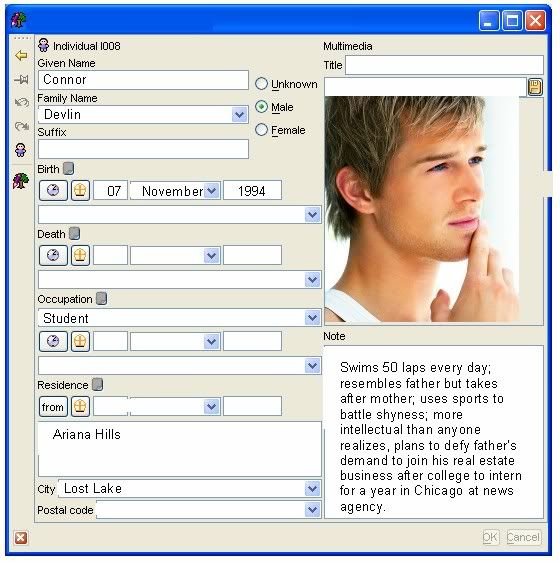
Even without modification, this works pretty well for a brief character outline. The notes section on the bottom right makes a great place to jot down important biographic bits. I also like having the upper right hand space for an image; that could double as a spot for cover art, author sketches, a tattoo design or some other character-related graphic. It wouldn't take a lot of time to create a record like this for all the characters in a novel. The other cool thing about it is that you can download it in English or several other languages like German, French, and Spanish.
Bill Peschel mentioned something in comments last week about being insanely busy and never having time to test these freeware programs, and even though I'm the one who finds them I know I'm usually in the same boat. In keeping with 2011's theme I'd like to change that, and while I can't personally test every freeware I find, I could surely do one or two a month. This is why I'm considering trying out GenJ myself so I can see how it works in unmodified form as a character outliner and data compiler. Then if it does work like I think it will, I can do a mini-workshop on it or maybe put together an e-book with instructions and suggestions.
What do you all think? Worthwhile experiment, waste of time, other? Let me know in comments.

I think it's a brilliant idea! My notes are normally spread across notebooks, computer files and random sheets of paper. This works for me at the moment - being unpublished and all - but I can certainly see the benefits of a program like GenJ.
ReplyDeleteI think it's its worthwhile, sure beats table templates.. which seem to get all " I think imma move over there and change my size and never ever be the same again no mater how hard you try to revert my reformation!" on me.. which is quite an eyes sore. Also organization is wonderful. :]
ReplyDeleteP.S.
I have been thinking long an hard about getting a Stardoc inspired tattoo. It has been in my life for so long and to this day remains my favorite series.. it has always held a place in my heart and now i feel it should leak out and stain my skin forever... or at least until i am do overcome with hate for you in a drunken depression and decide it needs painfully removed... which wouldn't ever happen <3
The typos in my comment are horrible and have made me a little depressed... quite a bit actually D:
ReplyDeleteI love this idea. That looks like software I would really use.
ReplyDeleteI think it would be a worthwhile experiment, but I can't imagine where you'd find the time. I'm already floored just thinking about all the things you do. Seriously.
ReplyDeleteMaybe your regular visitors could help you out with reviews of freeware you've suggested. Like a bi-weekly guest post on a strictly volunteer basis.
I think it's a pretty neat idea. I am passing it along to a writer friend who is possibly just as excited by organization as you are. Plus I am all for saving trees (and space) when there is another option.
ReplyDeleteMmm...I like the idea. I've been resisting the notion of adding more computerese to what I already do with the computer, but the sheer volume of data - I'm a prolific (okay - compulsive. :p) worldbuilder - is forcing me to consider some form of organisation. Putting it all down on maps and word documents simply isn't going it for me anymore. It's just too much trouble to go go hunting for amid tons of scribblings. If this works out for you, I might just try it.
ReplyDeleteMy comment about the freeware came out of my magpie ability to collect EVERYTHING that looks interesting, then discovering that I didn't have the time to actually use it.
ReplyDeleteFor example, I'd love to use PhotoShop. There's a freeware equivilent -- the name escapes me -- but I simply can't devote the time learn it.
This, however, looks right up my alley. I have a number of books in the works, and a central fill-in-the-blanks system would allow me to get back in easily.
One suggestion for an improvement: allow us to save more than one image. It could appear where the guy's face is, above, with a left and right arrow to allow use to scroll through it. That would allow us to put in photos, tattoos, rooms, friends, etc.
That software looks interesting. It's interesting that you should post about this today as I was just mulling over this subject -- I've been trying to figure out what works best for me -- last night. I'll be watching for your review.
ReplyDeleteGreat idea! If it's a good app I will use. Love to know how useful it may be.
ReplyDeleteI use Family Tree Maker, the older versions which can be found dirt cheap now days. Allows me to connect to files, list where in what book who did what when, keep entire kingdom genealogy information and a lot more.
ReplyDeleteI really enjoy this blog. Thanks for it and for all the great info and stories
ReplyDeleteI definitely think it's worthwhile! I'll dl it on my mac and see how it goes. This is exactly what I need so I don't lose my notes.
ReplyDelete