Front Cover:

Sample Page with Image:

Sample Page with Multiple Images:

Back Cover (reduced in size):
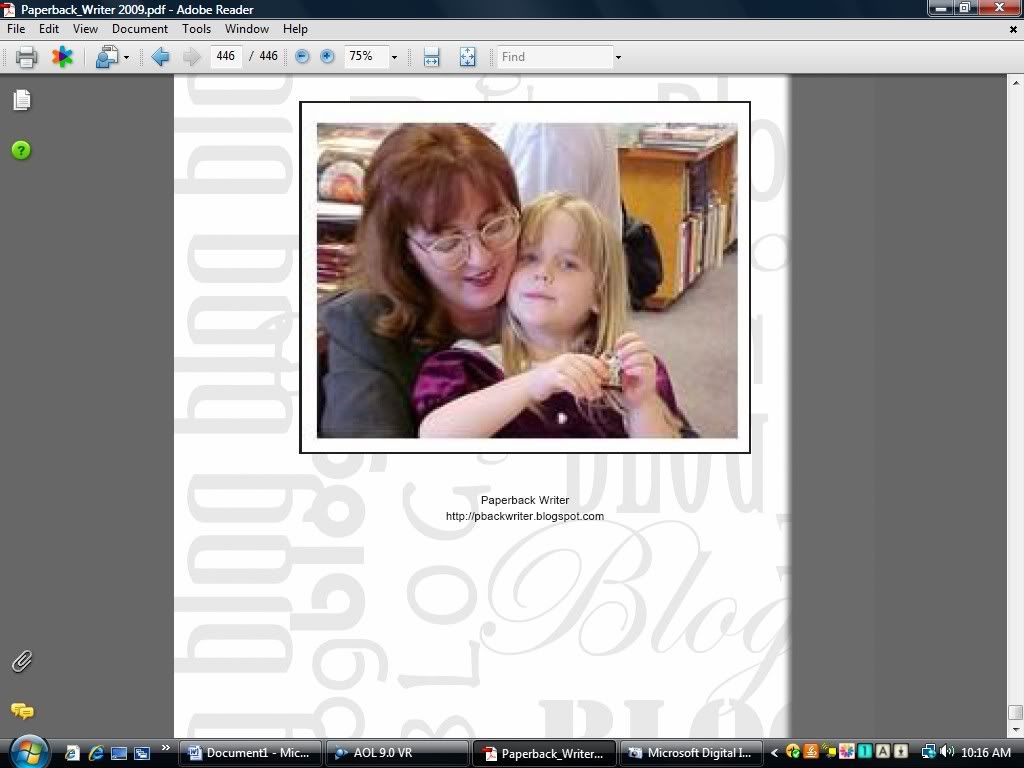
The main problem with using Blog2Print to create a .pdf of your weblog is that it doesn't import the links embedded in any of your posts. That may not be a problem for most bloggers, but I post on average 15 to 30 links a week here at PBW. Adobe Acrobat has a link tool that would allow me to manually reinsert the links, but they'll have to be done one at a time, and that's going to take a while.(and I tested a couple of other things in Adobe to see if I could comprehensively edit the final product, and had no problem at all.)
Also, if you notice the poor quality of the image I used on the back cover compared to the better quality of the image on the front cover, that is all about resolution. I deliberately uploaded a medium res image (front cover pic = 743 X 880) and a low res image (back cover pic = 212 X 165) to see how they'd turn out. Low res is definitely not the way to go.
The only other flaw I've noticed so far is that some of my images on the blog run into the blog headers in the e-book version, which is probably bad coding on my part with the weblog posts.
I still think the print pub prices are too high, and the fact that it doesn't import links is a pain, but if you've got a large weblog and you've never created a personal archive of it, creating a .pdf of it with Blog2Print would be a reasonably-priced service (especially if you don't own Adobe Acrobat.)
If you'd like to see more of the final product, I've uploaded the .pdf file created by Blog2Print for anyone to read online or download for free here.

It was excellent to get your thoughts on the process. Thanks.
ReplyDeleteI think this is pretty cool, but unless I'm using it for backup, I can't see me needing it for anything else. Which is unfortunate because it seems, other than the links, that it does a really nice job.
ReplyDeleteThanks for posting this, my husband and I kept up a blog for our daughter until we got lazy and just started posting on Facebook. Since it's going to pretty much function as her baby book (we posted a lot of milestones) this is a really neat idea to preserve it.
ReplyDeleteThanks, I may have to do this. I assume the price for print is so high due to color... Is that right.
ReplyDeleteAlso, is there anything to stop you from selling an edited pdf? I get that you can't sell the book, but what about the pdf?
Pete Miller wrote: I assume the price for print is so high due to color... Is that right.
ReplyDeleteI would guess that is the primary reason the print versions are so costly; color images are expensive to print.
Also, is there anything to stop you from selling an edited pdf? I get that you can't sell the book, but what about the pdf?
At the moment I'm corresponding with one of the people at Blog2Print who wrote to me about my posts, so I will ask her and see if I can get you an answer.
Just a suggestion, because I don't know how the price comparision would be or if you could do the same thing, but I like using Booksmart from Blurb.com
ReplyDeleteI found your blog when googling Blog to Print online. I saw on their Facebook page they have a 15% discount code... newb2p going on and wanted to read some feedback before taking the plunge! Really like the way your book came out! Thank you so much for sharing this!
ReplyDelete