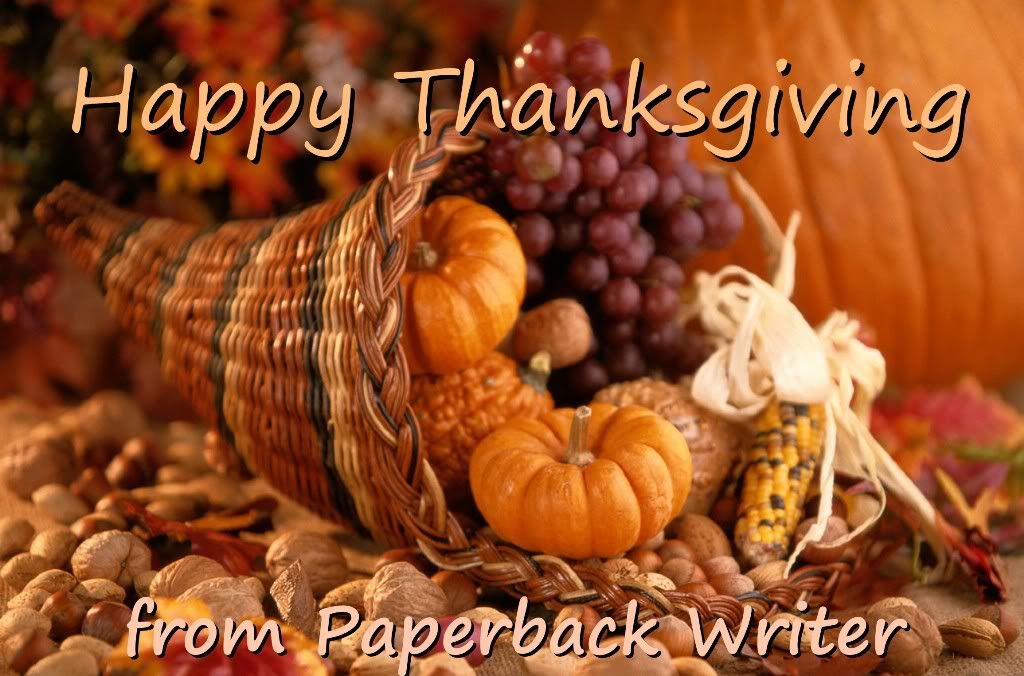The Discovery Channel's online store is offering a page of deals including Planet Earth Collectior's Edition series on DVD for $19.99 or Blu-Ray for $24.99.
From now until December 9th, use code B3U9U7U when checking out at B&N.com and save 15% on one eligible item (fine print here.)
Target.com's Cyber Monday deals include free shipping if you spend $50.00 or more.
For info on 600+ more deals, stop by CyberMonday.com.
Added: If you like Bath & Body Works products, they're offering 25% off your entire order for 11/30-12/1 if you enter the code CYBERMONDAY at checkout.
Monday, November 30, 2009
Freebie Ten
Ten Things You Can Have for Nothing
Freeware caution: always scan free downloads of anything for bugs and other threats before dumping the programs into your hard drive.
Ardoise (French for slate) is a note/reminder program that installs a virtual blackboard on which you can write, draw or erase your reminders. "At launch (and at start of Windows) is displayed a transparent small version of your blackboard status "Hide mode" and in "Draw mode" you may use your blackboard like a real one, using chalks to draw/write and a sponge to erase (right click to switch tool). Includes a powerful automatic self-update mechanism when new versions are available. 7 levels of memorization; for example one per day of week, which is very practical to prepare your week planning! Last used/displayed level is memorized, so don't forget to change to next level before switching off your computer, thus it will be up to date as a reminder for the next day after booting. Sync system has been added (using your own FTP parameters) in order to get harmonized contents of your Ardoise, for example between home, office etc..." (OS: Win 98/ME/NT/2K/XP/2K3)
BookVar is a mind-mapping freeware that is billed as being "As easy and fun as playing computer games. You can build your mind maps in a matter of seconds by using handy keyboard shortcuts. You can drag files from your computer and drop them in the mind map. Create mind maps together with your friends and colleagues. All you need is connection between computers. Each user receives a unique color which identifies topics created by him. Share thoughts and ideas using the integrated chat support. Use custom add-ins to extend Bookvar's functionality. Create custom skins to change the mind map appearance.Add images directly in your topics. Embed and play movies. Attach other resources to your topics as files. Attach links to web pages directly in your map's topics" (OS:Win2K, WinXP, Vista, +.Net 3.5)
Klippy is an "easy-to-Use Bookmark Manager to help you clip and manage any part of webpage. It allows you to clip the most relevant content from any web pages and saves your clippings to a specified folder. All clippings are searchable to make sure you never lose another source.
You can print out, save, share information with your friends and family via email. Klippy not only can be used as a working and learning tools, also can be used to collect various kinds of information, even for your travel plans" (OS: Windows XP/Vista/7)
Lingoes is "an easy and intuitive dictionary and text translation software, It offers lookup dictionaries, full text translation, capture word on screen, translate selected text and pronunciation of words in over 80 languages. These language are English, French, German, Italian, Spanish, Portuguese, Russian, Greek, Swedish, Turkish, Chinese, Japanese, Korean, Polish, Arabic, Hebrew, Vietnamese, Thai and more..." (OS: Win 2000/XP/2003/Vista/7)
MemoMaster is a "powerful MS-Word and MS-Excel compatible free outliner software" that "serves as structured filing system for text information of all kinds that is based on hierarchies. Notes, calculations, tables, forms, pictures, links and files are stored in the Memos. The layout of a Memo database can be created by using folders, sub-folders and Memos in a tree structure. The integrated full-text search allows you to do research quickly and effectively. The usage of MemoMaster is universal. MemoMaster allows you to administer non-fictional texts or useful descriptions, ideas, scrap texts, charges, addresses or recipes. You may also arrange organizational instructions, archive support databases or entries according to date" (OS: Win 2000/XP/2003/Vista/2008/7)
NetSyndic is "a program (wizard) that allows you to syndicate your articles to other websites while still maintaining control over the content of your articles. The other websites get to display your article on their site, but any time you need to change your article (such as to update it), you can simply correct the master copy on your site and the syndicated copies displayed on the other websites will automatically reflect your changes" (OS: Windows 9x/ME/NT/2000/XP)
Panopreter is a freeware program that "reads text file, rtf file, word document and web page in .htm format, it can read in English, Spanish, French, German, Italian, Chinese, Japanese and more, provided such Text-To-Speech voice engines have been installed on your computer. Panopreter converts the files into audio files with the format of wave and MP3. So you can hear your files with your audio media player, you don't need to sit at the desk, with your eyes fixed on the computer's screen any longer. Panopreter is also a good aid to any language learning program. You install the Text-To-Speech voices for the specific language, then you can hear the files being read for you" (OS: Win2K/2K3, WinXP, Vista)
Secrets the "Anti-Snoop Text Editor" is a "multiple document text editor with built-in encryption and decryption capabilities, designed specifically to keep prying eyes out of your private thoughts, Secrets is ideal for keeping diaries, notes and other text private" (OS: Windows)
Smereka is "a freeware program that allows you to organize your data in an hierarchical, searchable database stored in a single file. Your files and notes can be stored in a single file - Smereka database. This file is being indexed on the fly, so you can search your information items as soon as they are added to the database. All information items - files, notes and even folders - can be tagged to create "alternative hierarchy". The search capabilities of "Smereka" are extended by a hierarchical system of item storage (in a tree). This allows you to sort your items into a tree-like structure. You can move, copy items from branch to branch, assign icons to them and more. Your information (text, offline webpages) appear on the screen instantly, as soon as you click a tree item - you do not need to run an external program in most cases. And of course, you can share the database. Having received a single file, your peer may instantly browse all the array of your data, search it or export information items to disk" (OS: Windows; designer notes that program was successfully tested on Windows 7)
WriteMonkey is "Zenware for full screen distraction free creative writing. No whistles and bells, just empty screen, you and your words. WriteMonkey is light, fast, and perfectly handy for those who enjoy the simplicity of a typewriter but live in modern times" (OS: Windows XP/Vista/7, and the designer notes: "If you are running XP, make sure that Microsoft .NET framework 3.5 (or higher) is installed on your computer. If not, download it using the link below and install it. If you are running Vista or Windows 7, the framework is already there")
Freeware caution: always scan free downloads of anything for bugs and other threats before dumping the programs into your hard drive.
Ardoise (French for slate) is a note/reminder program that installs a virtual blackboard on which you can write, draw or erase your reminders. "At launch (and at start of Windows) is displayed a transparent small version of your blackboard status "Hide mode" and in "Draw mode" you may use your blackboard like a real one, using chalks to draw/write and a sponge to erase (right click to switch tool). Includes a powerful automatic self-update mechanism when new versions are available. 7 levels of memorization; for example one per day of week, which is very practical to prepare your week planning! Last used/displayed level is memorized, so don't forget to change to next level before switching off your computer, thus it will be up to date as a reminder for the next day after booting. Sync system has been added (using your own FTP parameters) in order to get harmonized contents of your Ardoise, for example between home, office etc..." (OS: Win 98/ME/NT/2K/XP/2K3)
BookVar is a mind-mapping freeware that is billed as being "As easy and fun as playing computer games. You can build your mind maps in a matter of seconds by using handy keyboard shortcuts. You can drag files from your computer and drop them in the mind map. Create mind maps together with your friends and colleagues. All you need is connection between computers. Each user receives a unique color which identifies topics created by him. Share thoughts and ideas using the integrated chat support. Use custom add-ins to extend Bookvar's functionality. Create custom skins to change the mind map appearance.Add images directly in your topics. Embed and play movies. Attach other resources to your topics as files. Attach links to web pages directly in your map's topics" (OS:Win2K, WinXP, Vista, +.Net 3.5)
Klippy is an "easy-to-Use Bookmark Manager to help you clip and manage any part of webpage. It allows you to clip the most relevant content from any web pages and saves your clippings to a specified folder. All clippings are searchable to make sure you never lose another source.
You can print out, save, share information with your friends and family via email. Klippy not only can be used as a working and learning tools, also can be used to collect various kinds of information, even for your travel plans" (OS: Windows XP/Vista/7)
Lingoes is "an easy and intuitive dictionary and text translation software, It offers lookup dictionaries, full text translation, capture word on screen, translate selected text and pronunciation of words in over 80 languages. These language are English, French, German, Italian, Spanish, Portuguese, Russian, Greek, Swedish, Turkish, Chinese, Japanese, Korean, Polish, Arabic, Hebrew, Vietnamese, Thai and more..." (OS: Win 2000/XP/2003/Vista/7)
MemoMaster is a "powerful MS-Word and MS-Excel compatible free outliner software" that "serves as structured filing system for text information of all kinds that is based on hierarchies. Notes, calculations, tables, forms, pictures, links and files are stored in the Memos. The layout of a Memo database can be created by using folders, sub-folders and Memos in a tree structure. The integrated full-text search allows you to do research quickly and effectively. The usage of MemoMaster is universal. MemoMaster allows you to administer non-fictional texts or useful descriptions, ideas, scrap texts, charges, addresses or recipes. You may also arrange organizational instructions, archive support databases or entries according to date" (OS: Win 2000/XP/2003/Vista/2008/7)
NetSyndic is "a program (wizard) that allows you to syndicate your articles to other websites while still maintaining control over the content of your articles. The other websites get to display your article on their site, but any time you need to change your article (such as to update it), you can simply correct the master copy on your site and the syndicated copies displayed on the other websites will automatically reflect your changes" (OS: Windows 9x/ME/NT/2000/XP)
Panopreter is a freeware program that "reads text file, rtf file, word document and web page in .htm format, it can read in English, Spanish, French, German, Italian, Chinese, Japanese and more, provided such Text-To-Speech voice engines have been installed on your computer. Panopreter converts the files into audio files with the format of wave and MP3. So you can hear your files with your audio media player, you don't need to sit at the desk, with your eyes fixed on the computer's screen any longer. Panopreter is also a good aid to any language learning program. You install the Text-To-Speech voices for the specific language, then you can hear the files being read for you" (OS: Win2K/2K3, WinXP, Vista)
Secrets the "Anti-Snoop Text Editor" is a "multiple document text editor with built-in encryption and decryption capabilities, designed specifically to keep prying eyes out of your private thoughts, Secrets is ideal for keeping diaries, notes and other text private" (OS: Windows)
Smereka is "a freeware program that allows you to organize your data in an hierarchical, searchable database stored in a single file. Your files and notes can be stored in a single file - Smereka database. This file is being indexed on the fly, so you can search your information items as soon as they are added to the database. All information items - files, notes and even folders - can be tagged to create "alternative hierarchy". The search capabilities of "Smereka" are extended by a hierarchical system of item storage (in a tree). This allows you to sort your items into a tree-like structure. You can move, copy items from branch to branch, assign icons to them and more. Your information (text, offline webpages) appear on the screen instantly, as soon as you click a tree item - you do not need to run an external program in most cases. And of course, you can share the database. Having received a single file, your peer may instantly browse all the array of your data, search it or export information items to disk" (OS: Windows; designer notes that program was successfully tested on Windows 7)
WriteMonkey is "Zenware for full screen distraction free creative writing. No whistles and bells, just empty screen, you and your words. WriteMonkey is light, fast, and perfectly handy for those who enjoy the simplicity of a typewriter but live in modern times" (OS: Windows XP/Vista/7, and the designer notes: "If you are running XP, make sure that Microsoft .NET framework 3.5 (or higher) is installed on your computer. If not, download it using the link below and install it. If you are running Vista or Windows 7, the framework is already there")
Sunday, November 29, 2009
For Those Who Wait
This is a story for anyone who has a hard time waiting for what they want.
I have long been a fan of Gütermann threads.When you sew as much as I do, you go through hundreds of spools of thread every year. Quilters are especially fussy, and when we find a brand that works for us we become very loyal to it. I've tried just about every other brand, and found that everything Gütermann makes, from silk to glace-hand quilting threads, are the best on the market.
Gütermann's threads can also be quite expensive; often costing three times more than the standard stuff, so I only buy what I need for a particular project. I save any leftover thread for repair work and only keep about a dozen spools with common colors in my sewing basket, so I never have much on hand.
I was at my fabric store about six months ago when I saw an end cap with six big numbered racks of Gütermann thread, and thought they were just shipments the clerks had parked there until they had time to put them out on the bigger racks. Closer examination revealed the cabinets were actually for sale -- 100 spools in all the best colors for $160.00.
I almost bought it right there, but my conscience kicked in, and I forced myself to walk away. $160.00 for thread was not in my sewing budget, even though I knew I had the money and I'd use every spool. I have a sewing budget for the same reason I have a writing budget -- if I didn't, my spending would quickly spiral out of control. I could buy cheaper thread and still get the job done, but something told me to wait and see if I could get the Gütermann on sale.
The next time I went to the store, someone had bought one cabinet, leaving five on the end cap. It made me feel a little flutter of panic; there are a lot of home sewers in my area and they aren't dummies. On that trip I had a 20% off one regularly-priced item coupon, which meant I could buy one of the cabinets for $128.00. Much better, but still too pricey for my budget. I stood there trying to make bargains with myself, but the budget would not be budged, and I had to walk away again.
Because they were expensive, the cabinets sold slowly. I know because I checked them every time I went to see if they went on sale. They never did. By the first week of November there were only three left, and when I asked the store clerk said they wouldn't be stocking them after the last three went. That almost convinced me to buy them with my next 20% off coupon, but it was time for my sewing machine to be serviced, and most of the sewing budget had to go toward that. Again I walked away, completely depressed and absolutely sure the next time I came back the last of the cabinets would be gone, and I'd have missed my chance to have 100 spools of that lovely thread.
Fast forward to this past weekend. I never go shopping on Black Friday, but if there are some good Saturday sales I will venture out on the holiday weekend. My fabric store circular came, and on page two listed the Saturday doorbusters. Among them was my much-coveted Gütermann thread cabinet for 50% off if it was purchased before noon.
50% = $80.00.
I hadn't been to the fabric store in over a month, so I didn't rush. I just knew with my luck that if there were still any cabinets left, they'd be snapped up the minute the doors opened. So I had a leisurely morning and went out around 9:30 am to pick up some fabric, notions and gifts I needed.
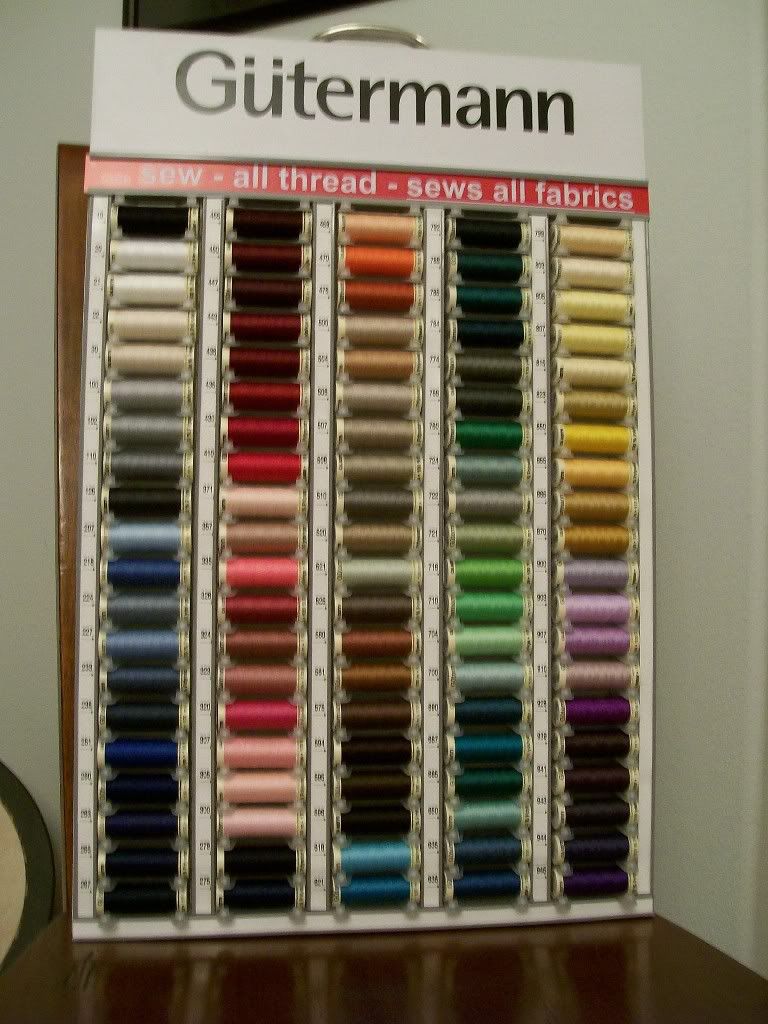 I love shopping in the fabric store on a sale day. I found some great batiks, a couple of terrific gifts for my guild friends, and three neat new sewing concept books, all at 40%-50% off. Once I'd finished shopping for the stuff I want I gave into the impulse and went back to confirm that all the thread cabinets were gone, and they were . . . except one. There was actually one left.
I love shopping in the fabric store on a sale day. I found some great batiks, a couple of terrific gifts for my guild friends, and three neat new sewing concept books, all at 40%-50% off. Once I'd finished shopping for the stuff I want I gave into the impulse and went back to confirm that all the thread cabinets were gone, and they were . . . except one. There was actually one left.
I had to touch it to be sure I wasn't hallucinating. I was so sure it couldn't be the right cabinet that I looked in my sales circular to make sure its product number matched the sale listing. That was when I noticed that until noon my 20% off coupon was good for both regular- and sale-priced items. I hadn't seen the fine print earlier.
I put the very last cabinet of Gütermann thread in my basket, marched right up to the front cashier, and paid for it. It cost me $64.00, almost $100.00 off the regular price. While I was paying the cashier, I wondered how I'd feel right then if I'd bought it six months ago for full price. Stupid and angry for jumping at something I wanted badly but knew cost too much. Who wouldn't? But I knew I'd also waited almost too long to get the thread, too -- it was only pure dumb luck that someone else hadn't snatched it up before I found it.
I know it's just thread, and by this time next year most of it will be used up in various sewing projects. But for the next twelve months, I will grin every time I go to my sewing table and see that lovely cabinet hanging on my wall. It's still the best there is, but it's even more precious to me now because I waited long enough to get it on my terms, plus I happened to be in the right place at the exact right time to land this deal -- a really wonderful deal at that.
What has this to do with writing professionally? Think about it.
I have long been a fan of Gütermann threads.When you sew as much as I do, you go through hundreds of spools of thread every year. Quilters are especially fussy, and when we find a brand that works for us we become very loyal to it. I've tried just about every other brand, and found that everything Gütermann makes, from silk to glace-hand quilting threads, are the best on the market.
Gütermann's threads can also be quite expensive; often costing three times more than the standard stuff, so I only buy what I need for a particular project. I save any leftover thread for repair work and only keep about a dozen spools with common colors in my sewing basket, so I never have much on hand.
I was at my fabric store about six months ago when I saw an end cap with six big numbered racks of Gütermann thread, and thought they were just shipments the clerks had parked there until they had time to put them out on the bigger racks. Closer examination revealed the cabinets were actually for sale -- 100 spools in all the best colors for $160.00.
I almost bought it right there, but my conscience kicked in, and I forced myself to walk away. $160.00 for thread was not in my sewing budget, even though I knew I had the money and I'd use every spool. I have a sewing budget for the same reason I have a writing budget -- if I didn't, my spending would quickly spiral out of control. I could buy cheaper thread and still get the job done, but something told me to wait and see if I could get the Gütermann on sale.
The next time I went to the store, someone had bought one cabinet, leaving five on the end cap. It made me feel a little flutter of panic; there are a lot of home sewers in my area and they aren't dummies. On that trip I had a 20% off one regularly-priced item coupon, which meant I could buy one of the cabinets for $128.00. Much better, but still too pricey for my budget. I stood there trying to make bargains with myself, but the budget would not be budged, and I had to walk away again.
Because they were expensive, the cabinets sold slowly. I know because I checked them every time I went to see if they went on sale. They never did. By the first week of November there were only three left, and when I asked the store clerk said they wouldn't be stocking them after the last three went. That almost convinced me to buy them with my next 20% off coupon, but it was time for my sewing machine to be serviced, and most of the sewing budget had to go toward that. Again I walked away, completely depressed and absolutely sure the next time I came back the last of the cabinets would be gone, and I'd have missed my chance to have 100 spools of that lovely thread.
Fast forward to this past weekend. I never go shopping on Black Friday, but if there are some good Saturday sales I will venture out on the holiday weekend. My fabric store circular came, and on page two listed the Saturday doorbusters. Among them was my much-coveted Gütermann thread cabinet for 50% off if it was purchased before noon.
50% = $80.00.
I hadn't been to the fabric store in over a month, so I didn't rush. I just knew with my luck that if there were still any cabinets left, they'd be snapped up the minute the doors opened. So I had a leisurely morning and went out around 9:30 am to pick up some fabric, notions and gifts I needed.
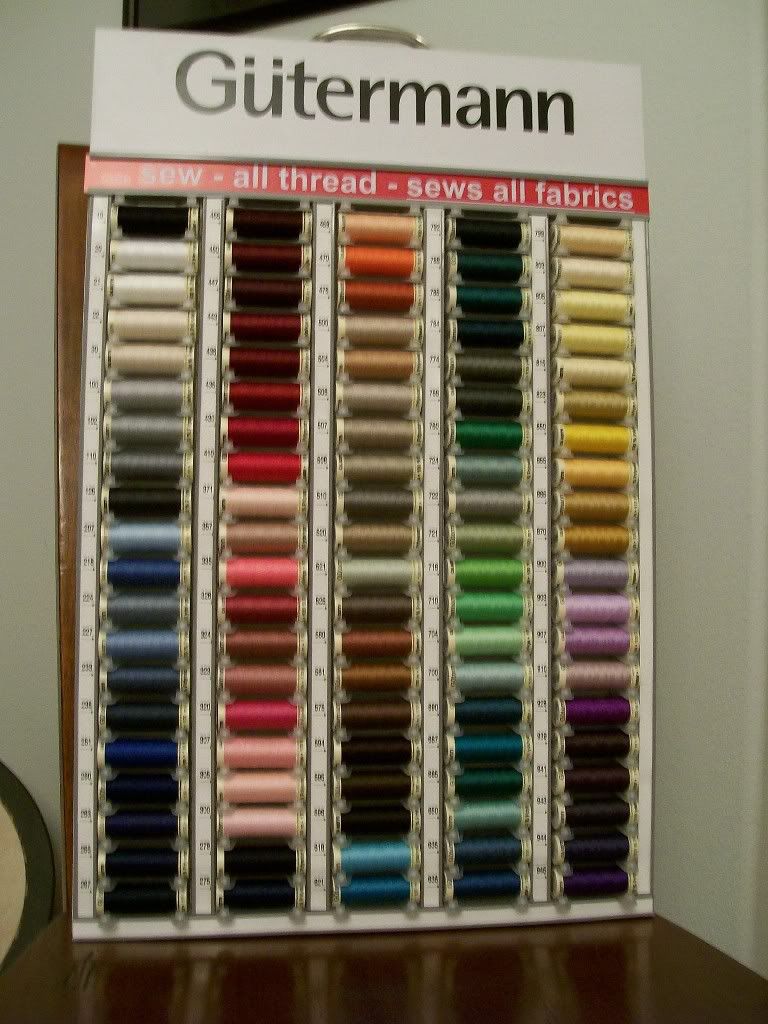 I love shopping in the fabric store on a sale day. I found some great batiks, a couple of terrific gifts for my guild friends, and three neat new sewing concept books, all at 40%-50% off. Once I'd finished shopping for the stuff I want I gave into the impulse and went back to confirm that all the thread cabinets were gone, and they were . . . except one. There was actually one left.
I love shopping in the fabric store on a sale day. I found some great batiks, a couple of terrific gifts for my guild friends, and three neat new sewing concept books, all at 40%-50% off. Once I'd finished shopping for the stuff I want I gave into the impulse and went back to confirm that all the thread cabinets were gone, and they were . . . except one. There was actually one left. I had to touch it to be sure I wasn't hallucinating. I was so sure it couldn't be the right cabinet that I looked in my sales circular to make sure its product number matched the sale listing. That was when I noticed that until noon my 20% off coupon was good for both regular- and sale-priced items. I hadn't seen the fine print earlier.
I put the very last cabinet of Gütermann thread in my basket, marched right up to the front cashier, and paid for it. It cost me $64.00, almost $100.00 off the regular price. While I was paying the cashier, I wondered how I'd feel right then if I'd bought it six months ago for full price. Stupid and angry for jumping at something I wanted badly but knew cost too much. Who wouldn't? But I knew I'd also waited almost too long to get the thread, too -- it was only pure dumb luck that someone else hadn't snatched it up before I found it.
I know it's just thread, and by this time next year most of it will be used up in various sewing projects. But for the next twelve months, I will grin every time I go to my sewing table and see that lovely cabinet hanging on my wall. It's still the best there is, but it's even more precious to me now because I waited long enough to get it on my terms, plus I happened to be in the right place at the exact right time to land this deal -- a really wonderful deal at that.
What has this to do with writing professionally? Think about it.
Saturday, November 28, 2009
The Last NaNoPost


One day a Japanese art student became bored during his university exams and decided to fool around with some paper. Four years later he finished constructing this incredible model city, made entirely out of two things: paper and craft glue.
The construct, named "Castle on the Ocean" by the artist, is roughly 8' X 6' and stands about 3' tall. It features a castle based loosely on El Temple de la Sagrada Familia in Barcelona, Spain (the same church that I discovered has doors made of words) as well as a cathedral, a school, a factory, a theme park and an airport. It also comes with electric lights and a train that moves.
No one can deny how magnificent this paper city is. But here's the kicker: after the exhibit the creator plans to set the whole thing on fire and burn it down.
Yep. You heard me. The artist spent 1,460 days building this magnificent construct so that he could torch it.

While I acknowledge that Watura Ito has every right to set fire to his paper city (and I've torched enough of my own work to understand the compulsion) I wish I knew Japanese and his phone number, so I could call and talk him out of it (this is assuming he hadn't already burned it.) This isn't just some bored student's art project. This is incredible, and gorgeous, and makes my heart hurt just to look at it. This is what I consider the only real magic in the world.
How hard can it be to find one art student on the other side of the planet, and what is the Japanese for "Dude, have you lost your mind?"
Over the last month you NaNo'ers have been building your paper cities, and while they don't resemble this gorgeous construct anywhere except maybe in your head, like Mr. Ito's art they are the product of thought and imagination and a lot of effort. What's cool about yours is the possibility that someday, when I or someone else reads the end result of that five pound stack of used bond paper, you're going to take us on a personal, guided tour of your city, and we'll never have to leave our homes. You'll introduce us to the people who live there, and show us what's happening, and laugh and cry and yell along with us as we explore it. We might even come back once or twice or thirty times to do it all over again with you. We might tell our friends about it, and they'll tell friends, and they'll tell friends . . .

Unless you don't finish your paper city. Or you do, but then you decide to box it up, stick it on a shelf, or drop it in the back of a drawer. Or you just park it on your hard drive and forget about it. What's the difference between doing that with your novel and setting fire to it? Well, if you burn it, you might have enough time to roast a marshmallow or two and make a s'mores. That's about it.
I know what you're thinking. Oh, yeah. I'm not psychic. I've been there, and it's probably some variation of this: My paper city sucks. I didn't build it right. It's not as good as [insert title of your favorite book.] No one will want to look at it. I hate it. Why waste my time and humiliate myself by showing it to anyone? It's better if I just forget about the whole thing.
It's not better. It's giving up. You just spent an entire month building a city and you're going to set fire to it before anyone even gets a glimpse. Ever hear of an exercise in futility? What you're thinking about doing is the definition.
Your paper city may not be finished, and may require another month or two or six or even a year of work to complete. So finish it. It may not be fabulous, or exciting, or even resemble a city. So edit it and make it right, or start over and build a new city. What you construct might never be as good as your favorite author's book. So build and submit it anyway. Because if you don't build and finish and edit and submit, you'll never know if you could have made something magical for the rest of us. You won't learn if it really didn't work, or anything useful from the mistakes you made. You'll just be the proud owner of a stack of printed paper gathering dust, like a million other writers who were too afraid to try.
Look at this one more time:

This is what is waiting for you. Not everyone can build it, and it's hard work simply to become skilled enough at your art to get to this level. You have to study and practice and fail a bunch of times. You have sacrifice things in order to build, and those things are usually a lot less work and much more fun. You'll be made to pay for what you build in a thousand different inventively painful ways. You might even build every day for the rest of your life and never do anything as incredible as this paper city, or if you do, you might never be given the chance to show it to the rest of the world.
This is why I completely understand if you'd rather do anything else than this gig, and I mean that sincerely.
But if this is who you are, if this is what you do, then know that we're waiting for you to show us your castles. We want you to guide us through your cities. Don't tear down your construct because you're afraid. If you do you're not just giving up on yourself, you're giving up on us, and we need your magic in our lives.
Thanks to everyone who has come to PBW all month to join in and offer encouragement (you illuminated my November city and made the job quite a bit easier) and congratulations to everyone who has participated in NaNoWriMo. Whether you finish by the 30th or not, you've done something amazing. I hope you keep making the magic real.
Related Links:
Telegraph.co.uk's photo gallery of Wataru Ito's Castle on the Ocean.
How the lighting of the paper city was accomplished.
Friday, November 27, 2009
Best Viewed with Curiosity
I'm off to read, bake cookies, have friends over and otherwise not step one foot out of the house (my guy is in retail, so I expect him to drag himself home sometime around 1 am.) I hope your holidays are going well.
So that your visit here was not entirely wasted, here are:
Ten Links from Leogeo.com
(caution: most of these links come with music or sound effects, so turn off your speakers if you're at work)
Day and Night
E-Site Study
Encircling Circles
Green
Harlequin (one that won't piss you off)
On the window
RGB
Round-round
Time
Time beat
Leogeo.com is the online art studio/journal/experiment/poetry/you name it of Leo Mariño in Barcelona, Spain; (Leogeo.com Version 1 is equally as cool.
So that your visit here was not entirely wasted, here are:
Ten Links from Leogeo.com
(caution: most of these links come with music or sound effects, so turn off your speakers if you're at work)
Day and Night
E-Site Study
Encircling Circles
Green
Harlequin (one that won't piss you off)
On the window
RGB
Round-round
Time
Time beat
Leogeo.com is the online art studio/journal/experiment/poetry/you name it of Leo Mariño in Barcelona, Spain; (Leogeo.com Version 1 is equally as cool.
Thursday, November 26, 2009
Wednesday, November 25, 2009
Mid-week NaNoPost

Including today, you NaNo'ers out there have almost a week left to work on your novel. Of course there's also a holiday tomorrow for those who celebrate Thanksgiving, the holiday weekend that follows, and assorted celebrations, visitations, possibly traveling . . . plenty to do, and to derail you during this last stretch.
I'll tell you a professional secret: there's always the possibility of something to derail you. Holidays, domestic crises, disappointments, arguments, family emergencies, equipment failure, power outtages, illness, tornadoes, hurricanes, floods -- and they all seem to happen at the worst moment, like right on the first day of a deadline week. Or on the last. Usually, on the last.
Here's another professional secret: whatever it is, don't sweat it. Deal with life, write when you can, and let the rest go until the situation improves and allows you more writing time. To do otherwise is like trying to juggle chainsaws. It's just not worth it.
That's not me saying give up. Doing this job is never about quitting, it's about making it a part of your life. Life is not going to stand still while you write, so you have to work it in. Sometimes you can do that, and sometimes you simply can't. You'd never give up watching television just because you got a flat tire on the way home from work and missed one episode of your favorite program, right? Same thing with writing.
I'll be back on Saturday with my NaNo wrap-up post. Until then, Happy Thanksgiving, and have a great weekend.
Tuesday, November 24, 2009
T-Day Prep Secrets
For Thanksgiving this year I bought our bird a week in advance because last year I learned that all the other home cooks in my town buy theirs a week in advance, leaving only 5- or 35-lb. turkeys for those of us who'd rather wait. If you did the same, thawing a frozen turkey by transferring it from the freezer to the fridge is still the ideal method. I was taught was to allow 24 hours thaw time in the fridge per 5 pounds of frozen meat; Butterball say 1 day per 4 pounds, and has an entire page here with info on how to thaw your bird safely.
We love baked apple anything, and I wanted a lighter dessert this year for Thanksgiving, so I'm going to try the puff-pastry apple strudel recipe in the December 2009 issue of Cooking Light. They don't have it posted online yet, but there's a similar recipe here on Pepperidge Farm's Puff Pasty site. If I can find my candy thermometer, I'm also going to try a recipe CL has in the holiday issue for popcorn brittle -- you use popcorn instead of nuts; I bet the kids will love it.
Before people start to e-mail, my recipe for no-brainer fudge is here.
My favorite holiday centerpiece is an edible one, and I usually make mine out of apples and nuts. But this year in deference to my daughter's braces I'm going to make one from white, red and concord grapes and some gold-wrapped chocolate coins. If it turns out well I'll post a pic of it on the photoblog.
Thanksgiving is my one old-fashioned full-blown all-out cooking day during the year, and friends who drop in to visit early before they go home for their feast often ask me what they can bring. I suggest donuts, coffee cake or a brunch item that can be served easily and immediately to my drop-in guests (including the ones who bring it.) These are great because I don't have to prepare them or make stove or oven space for them, and they provide a gathering point for everyone else, which keeps them out of the kitchen and my hair (I love you guys, but if you touch my crudites before the platter is finished again, I'm going to hurt you.)
If you have hungry little ones with nothing to do, you might set up a card table with the ingredients they'll need to assemble this fun fruit turkey either as a snack for themselves or as a dessert alternative.
For those of you who dread turkey disasters on the big day, Butterball also has their annual holiday Turkey Talk-Line open once again this year: 1-800-288-8372 qeekdays from 8 a.m. to 8 p.m. CST, or if the turkey isn't on fire you can also e-mail them at talkline@butterball.com.
Do you all have any special T-Day preps or tips you'd like to share? Let us know in comments.
We love baked apple anything, and I wanted a lighter dessert this year for Thanksgiving, so I'm going to try the puff-pastry apple strudel recipe in the December 2009 issue of Cooking Light. They don't have it posted online yet, but there's a similar recipe here on Pepperidge Farm's Puff Pasty site. If I can find my candy thermometer, I'm also going to try a recipe CL has in the holiday issue for popcorn brittle -- you use popcorn instead of nuts; I bet the kids will love it.
Before people start to e-mail, my recipe for no-brainer fudge is here.
My favorite holiday centerpiece is an edible one, and I usually make mine out of apples and nuts. But this year in deference to my daughter's braces I'm going to make one from white, red and concord grapes and some gold-wrapped chocolate coins. If it turns out well I'll post a pic of it on the photoblog.
Thanksgiving is my one old-fashioned full-blown all-out cooking day during the year, and friends who drop in to visit early before they go home for their feast often ask me what they can bring. I suggest donuts, coffee cake or a brunch item that can be served easily and immediately to my drop-in guests (including the ones who bring it.) These are great because I don't have to prepare them or make stove or oven space for them, and they provide a gathering point for everyone else, which keeps them out of the kitchen and my hair (I love you guys, but if you touch my crudites before the platter is finished again, I'm going to hurt you.)
If you have hungry little ones with nothing to do, you might set up a card table with the ingredients they'll need to assemble this fun fruit turkey either as a snack for themselves or as a dessert alternative.
For those of you who dread turkey disasters on the big day, Butterball also has their annual holiday Turkey Talk-Line open once again this year: 1-800-288-8372 qeekdays from 8 a.m. to 8 p.m. CST, or if the turkey isn't on fire you can also e-mail them at talkline@butterball.com.
Do you all have any special T-Day preps or tips you'd like to share? Let us know in comments.
Monday, November 23, 2009
For the Writer on Your List
Ten Things That Make Great Gifts for Writers
Books: We write them, we read them, we love them. There isn't a single book gift I've received that I haven't wallowed in during the holidays, especially when it's a surprise book. One year a friend of mine filled a stocking with a mug, some packets of hot chocolate mix and some new mystery paperbacks she thought just sounded cool; I discovered three authors (Harlan Coben, Linda Fairstein and Sue Grafton) I still read ($7.99 for most new paperbacks; B&N.com has free shipping for orders of $10.00 or more for their members)
Bookseller Online Gift Certificates: Hands down the most painless for you/most welcome for them gift for any writer on your list. You purchase and e-mail it to them and you're done (B&N.com offers them in amounts ranging from $10.00 - $250.00)
Healthy Cooking X 2: Cooking Light Magazine is offering a 2-for-1 holiday gift subscription where you get 1 year/12 issues for your writer plus a second subscription for you. ($24.00 = $12.00/subscription)
Just for Journaling: For the writer who doesn't put everything on their blog, Vera Bradley Frankly Scarlet Flexi 6" X 8" Journal has 160 lined/lightly decorated pages and a closure band ($10.36/$9.32 for B&N.com members)
Levengers: With a catalogue writers and readers have been known to drool over, and some very dreamy but extremely expensive items, Levengers is definitely dangerous. But they also have a sales section that usually has some decent buys under $25, like this Notable Impressions Notebook and a colorful collection of Wordsmith's Rubber Bands and Clips, each marked down to $9.95 (various prices)
MagPo: I absolutely love Magnetic Poetry, and there are all kinds of editions for everyone on your list (most are $19.95.) For writers I like to give the Writer's Remedy ($14.95) or The Poet Edition ($19.95.) I admit, the one I still play with most is the little kit in the back of The Magnetic Poetry Book of Poetry ($13.95/$11.92 for members at B&N.com)
P&W: It might be stuffy at times -- okay, most of the time -- but the monthly, extensive listings of contests, open calls, grants and other writer sub ops make the print version of Poets & Writers magazine worth the annual subscription rate (currently $14.97/six issues)
Shakespeare's Den: For those classic lit-lovers and calligraphy nuts on your list, I recommend having a look around the unique offerings over at Shakespeare's Den. They always have some cool stuff in the sales and clearance section; I like this stylus and nib set for a very reasonable $9.95 and this very unusual musician's writing set for $19.95 (various prices)
Smithsonian Online: The virtual gift shop of the Smithsonian Museum is where I go when I need a gift for a hard-to-shop-for writer. Like Levengers they can be very pricey, but they run weekly web specials during the holidays and have a decent selection of gifts under $25.00. Two that appealed to me are a set of six Cloisonné pens for $24.00, a set of six Cloisonné kitten bookmarks for $15.99, and a calligraphy letter holder for $14.99 (various prices)
Thesaurus & Art: Thinkmap's Visual Thesaurus is one of my favorite gifts to give to writers; they offer a free 14-day trial if you want to test drive it first, and they also have a couple of subscription options, including online access on a monthly basis, which you can cancel at any time ($2.95 per month as you go, $19.95 for an annual subscription, and $39.95 for CDs for the software.)
Have you guys found any great gifts for writers or readers out there? Tell us about them in comments.
Books: We write them, we read them, we love them. There isn't a single book gift I've received that I haven't wallowed in during the holidays, especially when it's a surprise book. One year a friend of mine filled a stocking with a mug, some packets of hot chocolate mix and some new mystery paperbacks she thought just sounded cool; I discovered three authors (Harlan Coben, Linda Fairstein and Sue Grafton) I still read ($7.99 for most new paperbacks; B&N.com has free shipping for orders of $10.00 or more for their members)
Bookseller Online Gift Certificates: Hands down the most painless for you/most welcome for them gift for any writer on your list. You purchase and e-mail it to them and you're done (B&N.com offers them in amounts ranging from $10.00 - $250.00)
Healthy Cooking X 2: Cooking Light Magazine is offering a 2-for-1 holiday gift subscription where you get 1 year/12 issues for your writer plus a second subscription for you. ($24.00 = $12.00/subscription)
Just for Journaling: For the writer who doesn't put everything on their blog, Vera Bradley Frankly Scarlet Flexi 6" X 8" Journal has 160 lined/lightly decorated pages and a closure band ($10.36/$9.32 for B&N.com members)
Levengers: With a catalogue writers and readers have been known to drool over, and some very dreamy but extremely expensive items, Levengers is definitely dangerous. But they also have a sales section that usually has some decent buys under $25, like this Notable Impressions Notebook and a colorful collection of Wordsmith's Rubber Bands and Clips, each marked down to $9.95 (various prices)
MagPo: I absolutely love Magnetic Poetry, and there are all kinds of editions for everyone on your list (most are $19.95.) For writers I like to give the Writer's Remedy ($14.95) or The Poet Edition ($19.95.) I admit, the one I still play with most is the little kit in the back of The Magnetic Poetry Book of Poetry ($13.95/$11.92 for members at B&N.com)
P&W: It might be stuffy at times -- okay, most of the time -- but the monthly, extensive listings of contests, open calls, grants and other writer sub ops make the print version of Poets & Writers magazine worth the annual subscription rate (currently $14.97/six issues)
Shakespeare's Den: For those classic lit-lovers and calligraphy nuts on your list, I recommend having a look around the unique offerings over at Shakespeare's Den. They always have some cool stuff in the sales and clearance section; I like this stylus and nib set for a very reasonable $9.95 and this very unusual musician's writing set for $19.95 (various prices)
Smithsonian Online: The virtual gift shop of the Smithsonian Museum is where I go when I need a gift for a hard-to-shop-for writer. Like Levengers they can be very pricey, but they run weekly web specials during the holidays and have a decent selection of gifts under $25.00. Two that appealed to me are a set of six Cloisonné pens for $24.00, a set of six Cloisonné kitten bookmarks for $15.99, and a calligraphy letter holder for $14.99 (various prices)
Thesaurus & Art: Thinkmap's Visual Thesaurus is one of my favorite gifts to give to writers; they offer a free 14-day trial if you want to test drive it first, and they also have a couple of subscription options, including online access on a monthly basis, which you can cancel at any time ($2.95 per month as you go, $19.95 for an annual subscription, and $39.95 for CDs for the software.)
Have you guys found any great gifts for writers or readers out there? Tell us about them in comments.
Sunday, November 22, 2009
New Moon
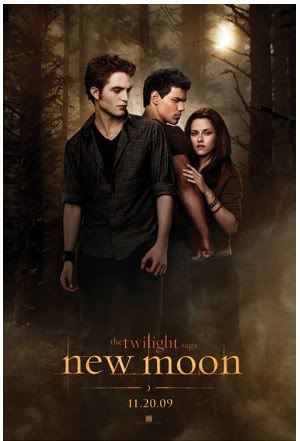 The kids and I went on Saturday to see New Moon, mainly to avoid all the crazed Twilight fans who packed the theaters for the Thursday midnight and Friday shows. Still, the show we planned to see was sold out when we arrived (15 minutes before start time; traffic on the way there was really heavy) so we bought tickets for the next show and went and had a leisurely lunch.
The kids and I went on Saturday to see New Moon, mainly to avoid all the crazed Twilight fans who packed the theaters for the Thursday midnight and Friday shows. Still, the show we planned to see was sold out when we arrived (15 minutes before start time; traffic on the way there was really heavy) so we bought tickets for the next show and went and had a leisurely lunch. When we came back for our show, they sent us to the largest stadium-style theater, and it was packed to the rafters. I actually had to sit in the row behind the kids because we couldn't find enough empty seats together. I'm going to do this again, too, because while I could keep an eye on them from where I was, I didn't have to put up with trying to watch the movie amidst a thousand giggles, whispers and Omigods from the girls.
Some potential spoilers follow; you have been warned.
Overall I thought the movie was okay, and stayed pretty faithful to the novel, although I only read New Moon once so don't quote me on that. I liked the characters of Jacob and Carlisle best, and they both made the movie for me. The filming was beautifully done, with plenty of interesting angles and special effects -- and please note, computer-generated stuff never bothers me because I'm too old and near-sighted to tell if it's real or it's digital; your mileage may vary.
I still didn't like a few things that were carried over from Twilight, like the weird vampire makeup and the odd-colored contacts they wear. I wish Emmet would get more lines and screen time; he's fun. The scenes with Victoria running through the forest were a waste of film. Most annoying/overdone detail: there were so many audible gasps and other breathing sounds from Bella's character I felt like I should be yelling for a rescue inhaler every time she came on screen.
The violence wasn't too over-the-top, but there seemed to be a great deal more of it in this movie compared to Twilight (it's been a while since I saw the first movie, though, so I may have forgotten it.) I saw a lot of very young kids in the theater, and personally I'd be very hesitant to bring a child under the age of 13 to see this movie.
Some other thoughts:
If you're going this week, buy your tickets in advance and get there early to see what sort of lines you'll be dealing with. The show after ours had at least three hundred people waiting in line by the time we came out.
New Moon is a long movie, clocking in at 2 hours 10 minutes, so definitely hit the restroom before it starts and don't drink a vat of soda during the film.
Having a healthy lunch immediately before the movie provided an unexpected bonus; no one wanted the movie theater's very unhealthy popcorn, candy or sodas when we went back for our show. Probably saved me at least $40.
You might consider pre-screening the movie yourself before you bring kids who are easily impressionable or under the age of 13 for a couple of reasons:
-- The romantic content remains hugging and light kissing only, but there is definitely more of that, and a building adult theme to the relationship between the protagonists.
-- The werewolves are not of the drippy or gross variety, and the transformations are almost instantaneous so you don't even catch it if you blink, but there are several group attack scenes and one battle between two werewolves that might frighten a little one.
--There was also a lot more implied/offstage violence, as when they lead a large group of unsuspecting tourists (including a small child) in to the Italian vampires. You don't see anything, but you do hear screams begin and none of the heroic characters do anything to intervene.
-- I thought the most graphic scene was one that showed a before-and-after manual decapitation of one vampire by another. It wasn't bloody or extended, but it was brutal and disturbing.
My two hardcore Twilight fans said it was better and much more exciting than the first movie. So it made the kids happy, although the girls were completely on the edge of their seats during the very last scene, which ends on another Bella gasp. After that both girls swore they'd have to be first in line to see the next movie, which means we'll be doing this again in June 2010, when Eclipse hits the theaters.
Saturday, November 21, 2009
EndWeek NaNoPost

I'm hoping by the time this post shows up on the blog that I've completed 50K and made my NaNoWriMo goal. But if I haven't, I'm sure you'll forgive me; we've still got nine days left.
This past week for me has been all about striking back. I got over a major disruption and took back my writing space. Every time I sat down to work it felt like victory, as if I'd taken back my Road Runner lunchbox from a schoolyard bully. Life can interrupt and shout and hit and stomp you, but at the end of the day if you really want that PB&J, you have take it back and say "Mine."
The last week of NaNoWriMo will be a bit like a deadline week is for a pro. You may become painfully aware of time, or see November 30th bearing down on you like a train without brakes. Panic can set in, and so can the urge to have multiple marathon writing sessions. Just the other day I caught myself doing the math in my head to see how much I'd have to write per day to finish the entire book by November 30th (about 5.4K, or eight hours of writing sessions per day, which is doable -- but I'd have to set aside all my other WIPs to do it.)
If you've fallen behind, I'm not going to tell you to give up on your goal. Some things are worth a couple of marathon writing sessions. Just be smart and try to pace yourself, take regular breaks and don't do a wordcount every five minutes.
If you're on schedule or you're in the home stretch, don't rush things to finish early -- keep up a steady pace. One thing most pros do is learn how to take advantage of time and make the best use of it versus forever trying to beat the clock. There are no prizes for the fastest writer, or the most prolific.
At this point whether you have 10K, 20K, 30K, or 49.9K, you may also have another visitation from the Ghost of Doubts and Fears Past. They like to drop in around now to remind you of how much you suck, and there's nothing they like better than to derail a writer who is coming within sight of their goal. I think they have prizes for that; little shrunken writer heads that they put on necklaces and wear around their scrawny necks.
If those old feelings get into your writing space, remember what you have to do: accept them, agree with them, and then write your words for the day. Don't waste your time and energy wrestling with invisible jackasses who only want to suck the life and joy out of your work and your skull.
So how are you NaNo'ers out there doing? Has anyone won, or gotten close to the finish line? Let us know in comments.
Friday, November 20, 2009
No-Cost Ten
Ten Things You Can Have for Nothing
Freeware caution: always scan free downloads of anything for bugs and other threats before dumping the programs into your hard drive.
ALEX Personal Knowledge Base is "a very simple tool to organize your knowledge, notes, ideas and other information" (OS: Windows32/64, Linux32/64, OS X, Solaris, AIX and etc.)
Eldy is "the first easy software dedicated to the elderly, from European Eldy’s non-profit organization. Eldy allows seniors use computers and enjoy the Internet revolution, by providing a software that allows easy access to all the most important functions: e-mail (any pop3/imap account), chat, Web browsing, weather, text editor, streaming and a lot more." [I'm listing this one for writers out there like me with older parents who are often perplexed by Internet; this might make things a bit easier for Mom & Pop.] (OS: Windows and Linux; multi-lingual, multi-user version available.)
FotoMix is "a versatile program that allows you to mix and manipulate different pictures, to create a wide variety of images. Features: Remove, add or alter backgrounds; add or remove your loved and not so loved ones from your pictures; design eye-catching photo collages, illustrations, wallpapers, CD and DVD covers, and miscellaneous Web graphics; create photo montages by combining multiple pictures into a unique heirloom depicting retrospectives of a birth, marriage, anniversary, etc." (OS: Windows 2000/XP/Vista/7)
Idea Knot for Mac allows the user to "Quickly tie ideas together. That is what Idea Knot does. With it you write documents that contain ideas written quickly at the instant inspiration hits you. You then organize these ideas together into relevant groups. Finally, when you have more time, you can edit those ideas until they are complete. Freeware for Mac OS X only. Source code posted on developer's site. We use it internally to develop drafts for legal documents, use-cases for software development and brainstorming documents during meetings" (OS: Mac OS X)
Image Tricks is "an application to edit and generate images. It uses Mac OS X Core Image filters that transform pictures to unimaginable extent. Various mathematical algorithms let you generate unique images. Created artwork can be used as a background, web-design illustration, for print materials and more" (OS: Mac OS X 10.5 Intel, Mac OS X 10.4 Intel, Mac OS X 10.5 PPC, Mac OS X 10.4, Mac OS X 10.6, Mac OS X 10.6 Intel, Mac OS X 10.4 PPC)
iSnip is "a new freeware application that allows users to manage and edit a collection of text clippings that can be easily accessed from a system wide menu. iSnip includes the ability to create a snippet from the clipboard contents using a global hotkey, inserting or copying of the selected snippet, instant filtering of your snippet collection, full drag and drop organization, full rule-based organization (with wildcard support), integrated software updating, import and export of the users snippet database, and more" (OS: Mac OS X 10.3, Mac OS X 10.3.9)
Read your Kindle books on your PC with this free Kindle app (OS: Windows 7, Vista and XP; Mac version coming soon.)
OneLoupe is a screen magnifier that is "simple and easy to use, the small Magnifier is always ready when you need it to view all fine details, even the small print in the I-Net to decipher. OneLoupe is very practical and user-friendly. And it is virtually no burden on the system, an installation is not required. Once placed on the desktop, it is always ready for use. Adjustable zoom range, and the zoom factor allow an individual adapt to the needs of individuals. This will of course be saved for the next start of OneLoupe with your favourite settings. Get color pixel from your desktop screen is also implemented, and not to forget that it offers the possibility for the quick creation of images from the zoom range, for comfortable work over the clipboard. It is also suitable for people with visual impairments or weak eyes. The control of the zoom window is done through direct input of the keyboard and mouse motions" (OS: Windows Servers 2000/2003/2005 Win 98/XP/Vista and Windows-7 x64/x86)
"Part scrapbook, part “to-do” list (or to-buy list), Ript mimics the actions of ripping, piling and arranging scraps of information. If you can see it on your computer, you can “rip” it. Simply drag and drop images and text from the internet or your computer and arrange them however you please — making it easy to compile, print and share your handiwork" (OS: Windows XP and Vista)
Text to HTML Converter is "a free tool for plain text to html conversion. To convert your text file to html -- just open the text file and press "convert" button" (OS: Windows)
Last minute extra: want to read a novel by an award-winning writer as it's being written? Author Holly Lisle is giving away the first draft of her new novel, TalysMana, to readers by e-mail. There's no cost involved, you just have to sign up by name and e-mail here, and you'll receive the book one scene at a time as she writes it.
Freeware caution: always scan free downloads of anything for bugs and other threats before dumping the programs into your hard drive.
ALEX Personal Knowledge Base is "a very simple tool to organize your knowledge, notes, ideas and other information" (OS: Windows32/64, Linux32/64, OS X, Solaris, AIX and etc.)
Eldy is "the first easy software dedicated to the elderly, from European Eldy’s non-profit organization. Eldy allows seniors use computers and enjoy the Internet revolution, by providing a software that allows easy access to all the most important functions: e-mail (any pop3/imap account), chat, Web browsing, weather, text editor, streaming and a lot more." [I'm listing this one for writers out there like me with older parents who are often perplexed by Internet; this might make things a bit easier for Mom & Pop.] (OS: Windows and Linux; multi-lingual, multi-user version available.)
FotoMix is "a versatile program that allows you to mix and manipulate different pictures, to create a wide variety of images. Features: Remove, add or alter backgrounds; add or remove your loved and not so loved ones from your pictures; design eye-catching photo collages, illustrations, wallpapers, CD and DVD covers, and miscellaneous Web graphics; create photo montages by combining multiple pictures into a unique heirloom depicting retrospectives of a birth, marriage, anniversary, etc." (OS: Windows 2000/XP/Vista/7)
Idea Knot for Mac allows the user to "Quickly tie ideas together. That is what Idea Knot does. With it you write documents that contain ideas written quickly at the instant inspiration hits you. You then organize these ideas together into relevant groups. Finally, when you have more time, you can edit those ideas until they are complete. Freeware for Mac OS X only. Source code posted on developer's site. We use it internally to develop drafts for legal documents, use-cases for software development and brainstorming documents during meetings" (OS: Mac OS X)
Image Tricks is "an application to edit and generate images. It uses Mac OS X Core Image filters that transform pictures to unimaginable extent. Various mathematical algorithms let you generate unique images. Created artwork can be used as a background, web-design illustration, for print materials and more" (OS: Mac OS X 10.5 Intel, Mac OS X 10.4 Intel, Mac OS X 10.5 PPC, Mac OS X 10.4, Mac OS X 10.6, Mac OS X 10.6 Intel, Mac OS X 10.4 PPC)
iSnip is "a new freeware application that allows users to manage and edit a collection of text clippings that can be easily accessed from a system wide menu. iSnip includes the ability to create a snippet from the clipboard contents using a global hotkey, inserting or copying of the selected snippet, instant filtering of your snippet collection, full drag and drop organization, full rule-based organization (with wildcard support), integrated software updating, import and export of the users snippet database, and more" (OS: Mac OS X 10.3, Mac OS X 10.3.9)
Read your Kindle books on your PC with this free Kindle app (OS: Windows 7, Vista and XP; Mac version coming soon.)
OneLoupe is a screen magnifier that is "simple and easy to use, the small Magnifier is always ready when you need it to view all fine details, even the small print in the I-Net to decipher. OneLoupe is very practical and user-friendly. And it is virtually no burden on the system, an installation is not required. Once placed on the desktop, it is always ready for use. Adjustable zoom range, and the zoom factor allow an individual adapt to the needs of individuals. This will of course be saved for the next start of OneLoupe with your favourite settings. Get color pixel from your desktop screen is also implemented, and not to forget that it offers the possibility for the quick creation of images from the zoom range, for comfortable work over the clipboard. It is also suitable for people with visual impairments or weak eyes. The control of the zoom window is done through direct input of the keyboard and mouse motions" (OS: Windows Servers 2000/2003/2005 Win 98/XP/Vista and Windows-7 x64/x86)
"Part scrapbook, part “to-do” list (or to-buy list), Ript mimics the actions of ripping, piling and arranging scraps of information. If you can see it on your computer, you can “rip” it. Simply drag and drop images and text from the internet or your computer and arrange them however you please — making it easy to compile, print and share your handiwork" (OS: Windows XP and Vista)
Text to HTML Converter is "a free tool for plain text to html conversion. To convert your text file to html -- just open the text file and press "convert" button" (OS: Windows)
Last minute extra: want to read a novel by an award-winning writer as it's being written? Author Holly Lisle is giving away the first draft of her new novel, TalysMana, to readers by e-mail. There's no cost involved, you just have to sign up by name and e-mail here, and you'll receive the book one scene at a time as she writes it.
Thursday, November 19, 2009
Newsy Bits
NY Time bestselling author Bob Mayer has joined the line-up over at my group blog, Genreality, and his first post is already up.
Google has this image search thing called Image Swirl that is currently in demo stage, but looks pretty neat; evidently it's set up to operate a bit like ThinkMap's Visual Thesaurus (link swiped from The Presurfer.)
I'm going to be doing some blog renovations during the month of December, when I'll also be wrapping up my 2009 online art project, PBWindow. While I won't be posting every day after 12/31/09, I am going to keep the photoblog and post to it whenever I have something interesting or fun to share.
Anyone besides me and the kids going to see New Moon this weekend?
Google has this image search thing called Image Swirl that is currently in demo stage, but looks pretty neat; evidently it's set up to operate a bit like ThinkMap's Visual Thesaurus (link swiped from The Presurfer.)
I'm going to be doing some blog renovations during the month of December, when I'll also be wrapping up my 2009 online art project, PBWindow. While I won't be posting every day after 12/31/09, I am going to keep the photoblog and post to it whenever I have something interesting or fun to share.
Anyone besides me and the kids going to see New Moon this weekend?
Wednesday, November 18, 2009
Mid-week NaNoPost

We've passed the mid-way mark of NaNoWriMo, and I really felt the burn this past week. The words were not interested in me or my novel and tried to avoid me. All the fun went out of town. I got mired down in scene after scene and slogged, slogged, slogged. If there was an Olympic slogging event, I think I would have qualified five times over.
A couple of times my mercenary self (a bit like TssVar from StarDoc, but with more teeth) tried to reason with my writer self (a lot like an exhausted hamster lolling in a wheel, with less teeth.) The money-hungry lizard self kept asking, "Why keep doing this when we could be 100% focused on the stuff we do for money?" My little fuzzy squeaky self was smart, though, and hid under the bed until my mercenary self got tired of poking at the dust pellets and slithered off to balance the checkbook and conquer some helpless planet.
If you writers out there are where I was, this is a wonderful time to laugh at yourself. Writers are never as funny as we are when we're frustrated. We do crazy stuff, we say ridiculous things, and occasionally we find inspiration in the most unlikely of places.
To cope with this slog-fest I've been stuck in, I went to see the same play twice in two days, made myself fish for breakfast (after everyone left the house) and cleaned out my laundry room (you could now comfortably dine on any surface in there, including the ones inside the machines.) I also worried and fretted and meditated and wore my ugliest pair of socks and at one point considered stopping by a tattoo parlor (fortunately that last impulse was defeated by the memory of my mother's life long threat to chop off any part of my body that I ever have tattooed.)
Writing is glorious. It's also heart-breaking. But somewhere in the middle it can get a little ridiculous, too. So can we. In those times, the best medicine is laughter, directed at yourself, at this rather insane calling of ours, and at everything we do to cope with it.
The highlight of this past week was when I shut off the computer, went into the kitchen and baked a big batch of cookies that I really didn't have time to bake. It reminded me that spending time doing something frivolous and unnecessary, just for the joy of it, is always a good thing. Kind of like NaNoWriMo . . .
Tuesday, November 17, 2009
Snow and Trees

In addition to my NaNoNovel, I'm working on the third Kyndred book, and one major obstacle I have with this one is the setting for one of the early chapters of the novel: snow and trees, trees and snow. There are mountains (background) a road (lost early on) and one cargo truck (ditto) but that's about it. During the length of one chapter I have to move my characters through a setting in which there are no other people, vehicles, houses, towns or any sign of civilization.
This is the sort of place I think of as a non-setting setting, and it's one of the toughest to write because it seems like you have so little to work with. It's always tempting to start adding in things into this bleak landscape to remind the reader that the characters are still on this planet: critters (wild), caves (abandoned) and cabins (ditto) would be my first choices. But a magical distraction or solution to their immediate problem doesn't serve this story, so I have to work with what I have: snow and trees.
Fortunately I've visited several remote areas during winter, and I know I have a bit more than snow and trees to work with. There is the sky, various forms of natural light, water (streams, lakes, ponds) rock formations, animal tracks, and remnants of earlier passages (some hikers don't seem to know what trash cans are.)
Cold is always touted to mute the senses, and it does restrict my sense of smell, but I've found it also sharpens my hearing. You'd think a setting of snow and trees would be pretty silent, and it can be, but there's also the wind, snow falling, birds, echoes, etc. If you're in thaw weather, you hear water dripping, rushing, shifting debris and cracking as solid surfaces break up; if you're in a freeze you hear branches snapping, drifts collapsing and this odd crunchy sound ice-covered objects make when they rub together. In such places you also tend to regularly hear your own breathing and (occasionally) your heartbeat.
I find visuals help, too. I regularly go over and search Landscapes 2.0 for inspirational pics using keywords like mountains, snow and winter. Often photographers find things in otherwise deserted landscapes that are beautiful, poignant and even astonishing.
Once I put together all my visuals, notes and ideas, I found I had quite a bit more to work with than just snow and trees. But I'll admit, I'm glad it's only for one chapter. As much as I like snow and trees, I like great big fireplaces, warm snuggly quilts and huge steaming mugs of hot chocolate even better. So will my characters.
Related links:
How Setting Influences Story by J.C. Hewitt.
Fun with Setting by PBW.
Image credit: © Luminis | Dreamstime.com
Monday, November 16, 2009
NaNo Ten
Ten Things to Help with NaNoWriMo
Customize your anagrams with Wordsmith.org's Advanced Anagrams generator.
Over at the forums on the NaNoWriMo site I found the quite excellent Big Scary Character Quiz '09, which gives you a long list of questions to answer in character.
Another detailed character worksheet template: The Epiguide.com Fiction Writer's Character Chart.
For those who need to make maps and have GIMP, here's a neat step-by-step tutorial on how to do it.
If you want a common last name for your ordinary Joe, check out the Most Common Surnames in the U.S. using data from the 1990 census.
If you want to put up a simple progress meter on your blog or site, check out Writertopia's page on Writing Meters.
The Great American Novel by . . . Sky Halillee -- get a writing pseudonym that is an anagram of your real name (or anything you type in the box) over at Technologies du Langage here (enter the name or words you want anagramed in the box next to "Tapez sans accents.")
How many characters or words do you type per minute, and how many mistakes do you make? Find out with this online Typing Speed Test (warning, highly addictive.)
A nice collection of world-building links can be found at World Builder Projects.
Dr. Wicked's Write or Die is "a web application that encourages writing by punishing the tendency to avoid writing. Start typing in the box. As long as you keep typing, you're fine, but once you stop typing, you have a grace period of a certain number of seconds and then there are consequences." (I tried this in Kamimkaze/Strict moder and deliberately stopped writing to see what would happen. It flashed a few colors at me, then it began erasing what I'd already typed. That is wicked.)
All of the above links were found while rifling through at NaNoWriMo.org's Helpful Orgs and Site forum.
Customize your anagrams with Wordsmith.org's Advanced Anagrams generator.
Over at the forums on the NaNoWriMo site I found the quite excellent Big Scary Character Quiz '09, which gives you a long list of questions to answer in character.
Another detailed character worksheet template: The Epiguide.com Fiction Writer's Character Chart.
For those who need to make maps and have GIMP, here's a neat step-by-step tutorial on how to do it.
If you want a common last name for your ordinary Joe, check out the Most Common Surnames in the U.S. using data from the 1990 census.
If you want to put up a simple progress meter on your blog or site, check out Writertopia's page on Writing Meters.
The Great American Novel by . . . Sky Halillee -- get a writing pseudonym that is an anagram of your real name (or anything you type in the box) over at Technologies du Langage here (enter the name or words you want anagramed in the box next to "Tapez sans accents.")
How many characters or words do you type per minute, and how many mistakes do you make? Find out with this online Typing Speed Test (warning, highly addictive.)
A nice collection of world-building links can be found at World Builder Projects.
Dr. Wicked's Write or Die is "a web application that encourages writing by punishing the tendency to avoid writing. Start typing in the box. As long as you keep typing, you're fine, but once you stop typing, you have a grace period of a certain number of seconds and then there are consequences." (I tried this in Kamimkaze/Strict moder and deliberately stopped writing to see what would happen. It flashed a few colors at me, then it began erasing what I'd already typed. That is wicked.)
All of the above links were found while rifling through at NaNoWriMo.org's Helpful Orgs and Site forum.
Sunday, November 15, 2009
Off to Write & Deal
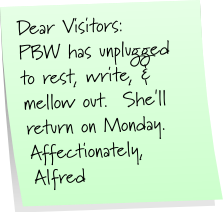
Create a sticky note online for your blog at Wigflip.com's sticky note generator, Superstickies (link swiped from Gerard over at The Generator Blog.)
Saturday, November 14, 2009
EndWeek NaNoPost

Since the midweek NaNoPost I've been dealing with things that don't belong in my writing space that I let get into my writing space. Why? Well, I had the best of intentions. It was important. I thought I could sort it out quickly and get back to work. And I didn't, not for two days, and it wrecked me and derailed the decent momentum I had going with the NaNoNovel.
People who are not writers often have very little idea of how much havoc they can create in the writing space. At times it's the equivalent of going to someone's workplace to empty a garbage can on their desk in front of their boss while shrieking obscenities at them. Kind of difficult to get back to being a happy, productive worker after someone subjects you to that.
So what do you do when someone intrudes and dumps their garbage in your writing space? I believe the writer has to first get them out of it. The next task is to clean up the mess they made and carry out the trash they left behind. Once the writing space is restored to optimum working conditions, the writer can then make peace with what happened and get back to work.
Easier said than done, I know. Sometimes you have to relocate your writing space, become very creative with handling other people's garbage, or even take some time away from work to clear your head, focus, and find a way back to where you were before this happened.
After an intrusion, I depend on meditation and work to reset my head and help me cope. It never happens fast enough to suit me, but I've also learned that pretending me and my writing space haven't been trashed doesn't work. I do know better than to stop writing, even when I have to work through days when I can't produce a single decent sentence. I write badly anyway. The very act of writing anything is quietly, enormously healing.
I'm hoping today that I get back on track. If not, I'll keep working until I do. I may not always guard my writing space as I should, but as long as I keep writing there, it will always be my sanctuary.
In case anyone is interested in seeing some excerpts from my NaNoNovel, I posted one at the groupblog last Saturday and another at the Stories blog today.
Friday, November 13, 2009
Dimensional Ten
Ten Free RPG Generators I Played with over at Dimensions Game Software
Sight: A thickening fog Sound: A whistle Taste: Bland Touch: Springy Smell: Inviting (The Ambience Generator)
"You hear rattling sounds." (The Automated GM)
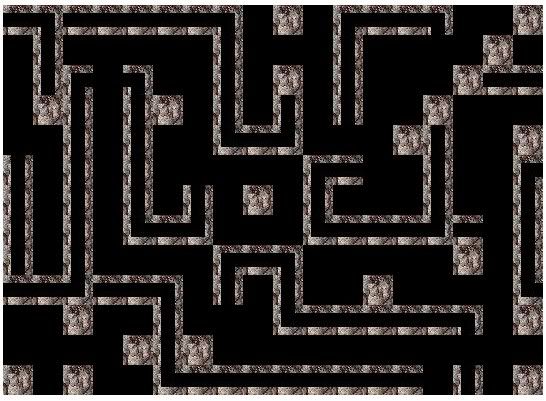 The Catacomb Generator
The Catacomb Generator
Rhapsodomancy: Divination by using random verses, passages, or words from the works of a great poet. (The Divination Generator)
Fern: Hart's tongue Flower: Gardenia Fungus: Bread mold Herb: Henbane Moss: Peat moss Tree: Cashew Grass: Buffalo Grass Shrub: Snowberry Vine: Ivy Weed: Bindweed (The Fantastic Flora Generator)
Name: Colm Origin: Gaelic Gender: Male Meaning: Dove (The Name Generator)
"The trees shall die before the desert shall stumble." (The Obscure Prophecy Generator)
Demeanor: Oblivious Hardship: Deaf Phobia/Mania: (None) Occupation: Doll maker (The Personality Generator)
chybblaerm ~ kralychaeg ~ laefdraz ~ mylyglah ~ wiemy (The Word Generator)
Number of Continents: 3 Number of Major Island Chains: 4 Number of Oceans: 6 Number of Moons: 2 Number of Suns: 3 [also generate continents, island chains, regions and more] (The Worldbuilder)
To check out more of Dimensions Game Software's free online RPG generators, head over to their RPG toolbox page and scroll down to the bottom.
Sight: A thickening fog Sound: A whistle Taste: Bland Touch: Springy Smell: Inviting (The Ambience Generator)
"You hear rattling sounds." (The Automated GM)
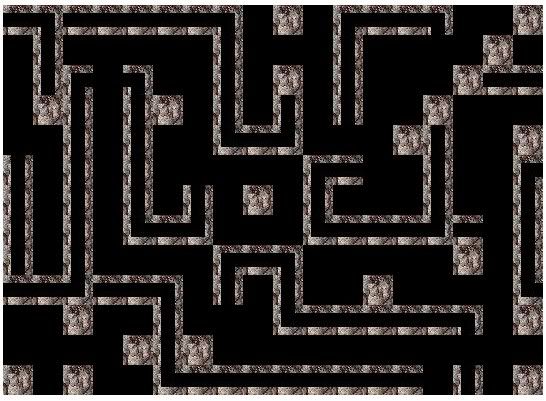 The Catacomb Generator
The Catacomb GeneratorRhapsodomancy: Divination by using random verses, passages, or words from the works of a great poet. (The Divination Generator)
Fern: Hart's tongue Flower: Gardenia Fungus: Bread mold Herb: Henbane Moss: Peat moss Tree: Cashew Grass: Buffalo Grass Shrub: Snowberry Vine: Ivy Weed: Bindweed (The Fantastic Flora Generator)
Name: Colm Origin: Gaelic Gender: Male Meaning: Dove (The Name Generator)
"The trees shall die before the desert shall stumble." (The Obscure Prophecy Generator)
Demeanor: Oblivious Hardship: Deaf Phobia/Mania: (None) Occupation: Doll maker (The Personality Generator)
chybblaerm ~ kralychaeg ~ laefdraz ~ mylyglah ~ wiemy (The Word Generator)
Number of Continents: 3 Number of Major Island Chains: 4 Number of Oceans: 6 Number of Moons: 2 Number of Suns: 3 [also generate continents, island chains, regions and more] (The Worldbuilder)
To check out more of Dimensions Game Software's free online RPG generators, head over to their RPG toolbox page and scroll down to the bottom.
Thursday, November 12, 2009
Hot Spots
I followed a link over on Gerard's Presurfer blog and found a new and very interesting online generator, described on the site as:
"Feng-GUI simulates human vision during the first 5 seconds of exposure to visuals, and creates heatmaps based on an algorithm that predicts what a real human would be most likely to look at. This offers designers, advertisers and creatives, a Pre-testing technology that predicts performance of an image, by analyzing levels of attention, brand effectiveness and placement, as well as breaking down the Flow of Attention."
To test drive the service, I uploaded my latest cover art into the online generator (which you can use for free, but only once every five hours, btw. Also, they seem to save a copy of whatever you upload, at least temporarily, so I wouldn't upload anything you don't want the world to see.)
Here's the heatmap I got in return:
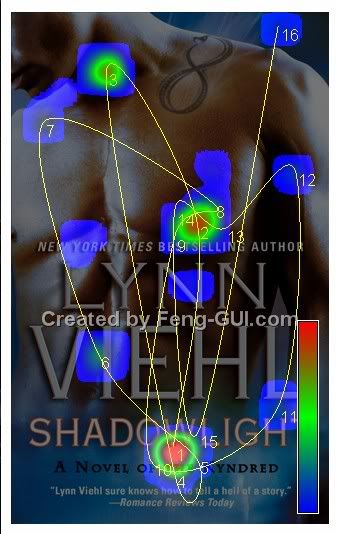
According to the site, the heatmap information should be interpreted as follows:
"Heatmap color - The more intense the color (from blue to red), the more interest the viewer is. * Hotspots - Fixations - Regions of interest. The circles represent the focal points and their size.
Hotspots Order - The number next to the circle, represent the order in which the eyes move.
Gaze Saccades - The lines represent the movements of the eyes between hotspots.
Which areas are being ignored. If there is no color or circle in an area, that section has no interest."
I'm glad to know that my title and byline were the first thing the simulator looked at; that's a little reassuring. Not that I mind it then looking at the nice young man on the cover; kind of difficult to ignore him.
I don't know how accurate the results are, but this might be an interesting generator to try if you're putting together your own cover art or web page design and want to see what it thinks your hottest spots are.
"Feng-GUI simulates human vision during the first 5 seconds of exposure to visuals, and creates heatmaps based on an algorithm that predicts what a real human would be most likely to look at. This offers designers, advertisers and creatives, a Pre-testing technology that predicts performance of an image, by analyzing levels of attention, brand effectiveness and placement, as well as breaking down the Flow of Attention."
To test drive the service, I uploaded my latest cover art into the online generator (which you can use for free, but only once every five hours, btw. Also, they seem to save a copy of whatever you upload, at least temporarily, so I wouldn't upload anything you don't want the world to see.)
Here's the heatmap I got in return:
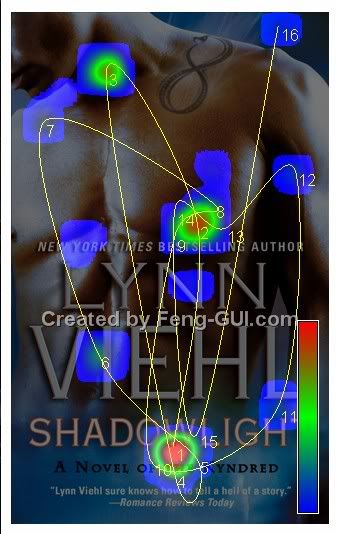
According to the site, the heatmap information should be interpreted as follows:
"Heatmap color - The more intense the color (from blue to red), the more interest the viewer is. * Hotspots - Fixations - Regions of interest. The circles represent the focal points and their size.
Hotspots Order - The number next to the circle, represent the order in which the eyes move.
Gaze Saccades - The lines represent the movements of the eyes between hotspots.
Which areas are being ignored. If there is no color or circle in an area, that section has no interest."
I'm glad to know that my title and byline were the first thing the simulator looked at; that's a little reassuring. Not that I mind it then looking at the nice young man on the cover; kind of difficult to ignore him.
I don't know how accurate the results are, but this might be an interesting generator to try if you're putting together your own cover art or web page design and want to see what it thinks your hottest spots are.
Wednesday, November 11, 2009
Mid-week NaNoPost

It's a little more than a third of the way toward the NaNoWriMo deadline of November 30th, and if life hasn't interfered in some fashion, I imagine most of you have kept at it. You've probably encountered a few bumps over the last ten days, so it may not feel as exciting or fun as it did when you started out, but you're also learning from it. Success is a lovely thing, but adversity is a better teacher.
Some of the lessons you may have encountered since our last NaNoCheck:
Characters: Your cast seems to have turned into a collection of giant sloths who only want to stand or sit around talking to each other.
Details: You can't remember her exact hair color, his exact eye color, or you're afraid you switched them and she now has green hair and he has red eyes.
Dialogue: You're sick of using said, so you're trying to mix up the dialogue tags. But you don't want to use anything else but said. But you're tired of said. Lather, rinse, repeat.
Jumping the Gun: Three more words: Premature sex scene.
Modifiers: -ly adverbs keep coming out of nowhere like barnacles to latch onto your verbs.
Repetition: The eye references are multiplying like tribbles.
Ugh Factors: Your protagonist is starting to remind you of that bitchy unmarried relation you avoid at all the family reunions, and the antagonist is beginning to behave exactly like your ex right before you started looking at rentals and stowing away money for the lawyer.
Wishy-Washy Watercolor Memories: You never used to write like this.
Work? Who knew it was going to be work, hard work, very hard work, and why didn't anyone tell you in advance?
Youch: They should call it National Novelist Torture Month.
There are ways to cope. You can skip along, you can trudge on, you can start over (50K/19 days = 2631.5 words per day), you can quit or you can pick it up from here.
Characters: To handle any slothlike creatures populating your story, think through your next scene before you write it. Use the situation and the setting actively to engage the characters in accompanying, scene-appropriate action during any conversation.
Details: When in hair, eye, or skin color doubt, check your character worksheet. Or stop describing what color they are.
Dialogue: Make peace with said. Employ it frugally. Obsessing over varying dialogue tags can and will suck the joy out of your scene. And when possible, resist the retorteds, reproveds, reiterateds and any other dialogue tag that has not been in active use since the eighteenth century.
Jumping the Gun: Think of sex scenes like sword fighting scenes. They should take place at logical and justifiable moments.
Modifiers: -ly adverbs are not the enemy. Nor are they your friend. Allow yourself one or two per page maximum, and instead use action to modify dialogue.
Repetition: Your characters have many other interesting body parts; don't ignore them all for the peepers.
Ugh Factors: Protags and Antags who start to morph into family or ex-family members are getting away from you. Go back to your outline or character worksheets and renew your acquaintance with the original characters before you write them into a scene.
Wishy-Washy Watercolor Memories: What you wrote in the past was then, what you write now is now. Stop thinking about how well or poorly you're writing and just write. You can edit brilliantly later.
Work!: Writing is work, or they wouldn't pay for it. You're earning your future keep.
Youch: I have it on good authority that National Novel Torture Month will be next July, or whenever Alison Kent gets tired of making Sven sweat, whichever comes first.
The phase of writing you're moving into demands three P's from the writer: patience, perseverance, and problem-solving. It's where we as storytellers pay our dues so we can make it to the home stretch. Don't beat yourself up over what you haven't done or what you won't do, focus on what you're doing. Write today, in this day, and let the rest fall away (don't worry, it'll be waiting there to jump you next time.)
Tuesday, November 10, 2009
Winners
It was fun to see the many different types of inspiration you all draw on to create in comments to the Blogging Inspiration giveaway. Photography has been such a strong, new creative force in my life this year that I have to put in a good word for giving a new skill or hobby a try.
We cranked up the magic hat, and the winners of the giveaway are:
Liza, who's never read Artful Blogging (you're in for a treat.)
Carissa, whose very creative good friend and neighbor Laurinda (a lovely name) inspires her.
Phoenix-Karenee, who uses reading, hearing, viewing, touching, and otherwise interacting with the thoughts and creativity of others to inspire (I'm very tactile, too.)
Robin Bayne, who is inspired by a well-written, meaningful devotional (a reminder for me to catch up on my Daily Guideposts; they always help me see beyond my limitations.)
Winners, when you have a chance please send your full name and ship-to info to LynnViehl@aol.com so I can get your mags and surprises out to you. My thanks to everyone for joining in.
We cranked up the magic hat, and the winners of the giveaway are:
Liza, who's never read Artful Blogging (you're in for a treat.)
Carissa, whose very creative good friend and neighbor Laurinda (a lovely name) inspires her.
Phoenix-Karenee, who uses reading, hearing, viewing, touching, and otherwise interacting with the thoughts and creativity of others to inspire (I'm very tactile, too.)
Robin Bayne, who is inspired by a well-written, meaningful devotional (a reminder for me to catch up on my Daily Guideposts; they always help me see beyond my limitations.)
Winners, when you have a chance please send your full name and ship-to info to LynnViehl@aol.com so I can get your mags and surprises out to you. My thanks to everyone for joining in.
Monday, November 09, 2009
Telling Ten
Ten Things That Appear in Your Novel, and What They Tell Me
Cats > 4: You don't own cats, because if you did you'd know that your heroine will have to run a lint roller over every article of clothing and furniture she owns at least three times a day to keep them as immaculate as you describe them, and spend most of her spare time cleaning up hairballs and emptying litter boxes. Also, her house would not smell like the wildflower meadow you've repeatedly compared it to; it would smell like cat (or the litter boxes she forget to empty.)
Dream Sequence: There was just no other way to deliver that flashback while sparing the reader the worst details except while your protagonist remembered it while sleeping (and woke up two seconds before Uncle Frank was mowed down by that runaway weinermobile) -or- you remembered in the middle of writing Chapter Seven something important that you should have told the reader in Chapter Two, but don't feel like rewriting.
Identified Black Moment: Does RWA now require their members to actually incorporate the phrase "black moment" during the black moment?
Kidnapping: Either someone doesn't want the hero and heroine to have sex, or someone does.
Love Scene: a) Fade-to-black -- Right as you were getting into the big love scene, your kids came home from school, your husband came home from work, or your mom called; b) Public -- Your mom called, and you had a fight with her, then you wrote the love scene; c) Unexpected -- your husband came home from work two hours before the kids are due home from school.
Spell of Convenience: You've suddenly realized that no one is going to survive the final showdown unless they employ the magic spell written on the scroll one of them just stumbled over on the way to their doom.
Sword Fight Scene, Extended: You've watched The Princess Bride more than fifty times.
Treasure Chest, Diamond-Filled: In lieu of the sperm or ovum-shaped journey diamonds you were expecting for your birthday, the hub got you a new vacuum or microwave.
Unexpected and Brutal Torture of Hero: The treasure chest filled with diamonds didn't quite make up for the lousy birthday gift.
Weather Report: You rewrote the opening line three hundred times, you're sick to death of opening lines, and who cares what PBW thinks?
Cats > 4: You don't own cats, because if you did you'd know that your heroine will have to run a lint roller over every article of clothing and furniture she owns at least three times a day to keep them as immaculate as you describe them, and spend most of her spare time cleaning up hairballs and emptying litter boxes. Also, her house would not smell like the wildflower meadow you've repeatedly compared it to; it would smell like cat (or the litter boxes she forget to empty.)
Dream Sequence: There was just no other way to deliver that flashback while sparing the reader the worst details except while your protagonist remembered it while sleeping (and woke up two seconds before Uncle Frank was mowed down by that runaway weinermobile) -or- you remembered in the middle of writing Chapter Seven something important that you should have told the reader in Chapter Two, but don't feel like rewriting.
Identified Black Moment: Does RWA now require their members to actually incorporate the phrase "black moment" during the black moment?
Kidnapping: Either someone doesn't want the hero and heroine to have sex, or someone does.
Love Scene: a) Fade-to-black -- Right as you were getting into the big love scene, your kids came home from school, your husband came home from work, or your mom called; b) Public -- Your mom called, and you had a fight with her, then you wrote the love scene; c) Unexpected -- your husband came home from work two hours before the kids are due home from school.
Spell of Convenience: You've suddenly realized that no one is going to survive the final showdown unless they employ the magic spell written on the scroll one of them just stumbled over on the way to their doom.
Sword Fight Scene, Extended: You've watched The Princess Bride more than fifty times.
Treasure Chest, Diamond-Filled: In lieu of the sperm or ovum-shaped journey diamonds you were expecting for your birthday, the hub got you a new vacuum or microwave.
Unexpected and Brutal Torture of Hero: The treasure chest filled with diamonds didn't quite make up for the lousy birthday gift.
Weather Report: You rewrote the opening line three hundred times, you're sick to death of opening lines, and who cares what PBW thinks?
Sunday, November 08, 2009
Blogging Inspiration
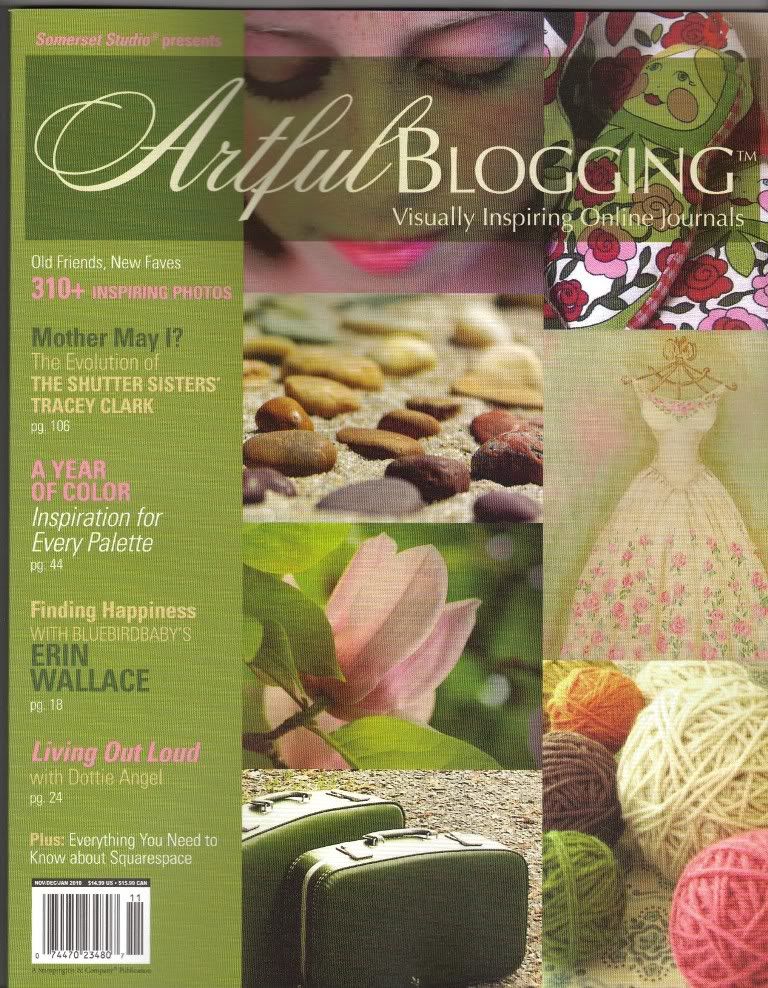 During a quick stop at BAM today I found the latest issue of Artful Blogging magazine, which includes in the buzz section a quote from Yours Truly (is there anything cooler for online art junkie than being quoted in online art magazine? Probably not.) Naturally I bought up all the available copies, so I also have some to give away here.
During a quick stop at BAM today I found the latest issue of Artful Blogging magazine, which includes in the buzz section a quote from Yours Truly (is there anything cooler for online art junkie than being quoted in online art magazine? Probably not.) Naturally I bought up all the available copies, so I also have some to give away here.For your chance to win one of them, in comments to this post name someone or something who inspires you to blog, write, or create in any fashion (or if you're running short in the inspiration department, just toss your name in the hat)* by midnight EST on Monday, November 9, 2009. I'll draw four names at random and send the winners a copy of the Nov-Dec-Jan issue of Artful Blogging magazine along with a surprise I hope will further inspire your creative talents. This giveaway is open to everyone on the planet, even if you've won something here at PBW in the past.
*Note: I'll be out of town tomorrow and Tom will be at his day job, so if your comment doesn't show up right away tomorrow don't worry; between the two of us we will moderate all pending comments before the giveaway deadline.
Saturday, November 07, 2009
Endweek NaNoPost

We've hit the one-week mark for National Novel Writing Month, which is a good time to stop and take a look at how the work is going. With my normal work schedule I tend to work six days straight and use the seventh to look back, decide if I need to adjust something, and then take care of the thousand small details that I set aside during the writing process.
Some examples from my NaNoNovel: this week I had to coin about thirty words as I needed them to appear in the story; today I'll make sure that I'm happy with my choices as I update the novel glossary. I've brought in three new secondary characters; I'll update their character worksheets with bits about them from their scenes. I also like to keep a running list of tertiary or background characters who are named or described so I don't populate the story with any who are interchangeable or confusing with another.
Because I'm fond of several letters and tend to overuse them, one of my tricks with character naming is to make up two alphabetical lists of given names and surnames by letter, leaving open the letters I haven't used in the event I need another new name in the story. This prevents me from having a story overrun by J-named characters or those who all have surnames that end with -an, -er or -et.
My energy level and interest in my story is still in the high ranges, and I hope yours is, too. But if mine weren't, this would also be the day I decide if I want to keep going or scrap the WIP and do something else. No matter how carefully I plan -- and baby, I am the Queen of Planet Plan -- I really don't know until I've written a story for a week or two if I'm going to be able to move in and live in it for the next five to eight weeks. That said, once I make that one-week commitment, I will not stop until the story is finished, no matter how plodding or stressful the writing becomes. As much as I dislike working on a story that loses my interest halfway through, I hate unfinished manuscripts even more.
I'm glad I was able to write a little extra each day and buy myself two days off from NaNo to rest and think and reorganize my thoughts, but if something hits me this weekend that I need to get down on the page, I will write more. Even my days off aren't set in stone; I think you have to go with whatever the work demands (as long as it's reasonable.)
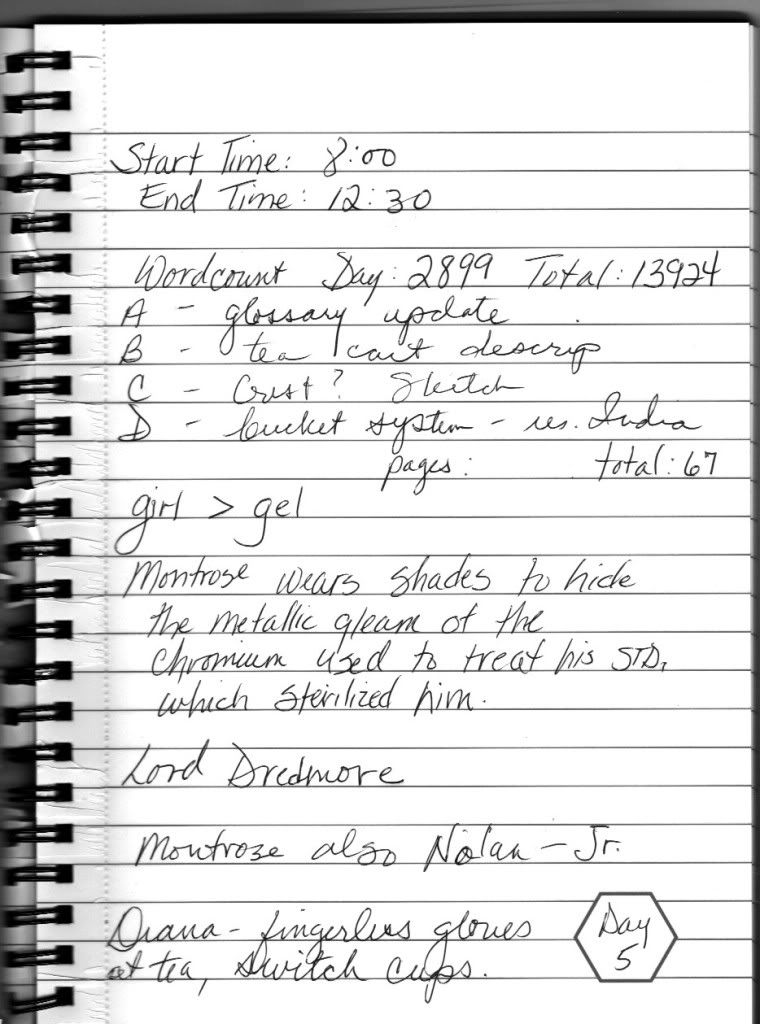 In my daily NaNoNotes book (to see larger version, click on the image) I've been jotting down some reminders on things I need to research as they come up in the story. There's a system of catering in India that uses metal buckets to deliver hot lunches to working people in the cities (and this is just a vague memory of something I watched once in a documentary.) My "D" note is a nudge to research that real-world practice in order to doublecheck the logic of the world-building I based on it. I'm also probably going to meet with one of my life-experts this weekend for lunch and a Q&A; I need to prep my question list so I can thoroughly interrogate him about what I need to know about his field of expertise and put together a convincing character who does the same thing. Life-experts are great because they can give you insight and behind-the-scenes info on their specialties that a writer can't usually find in books or other types of research (and while I've worked a lot of jobs, I've never been an animal control officer, a magician, a professional interior designer or the quarterback of a school football team.)
In my daily NaNoNotes book (to see larger version, click on the image) I've been jotting down some reminders on things I need to research as they come up in the story. There's a system of catering in India that uses metal buckets to deliver hot lunches to working people in the cities (and this is just a vague memory of something I watched once in a documentary.) My "D" note is a nudge to research that real-world practice in order to doublecheck the logic of the world-building I based on it. I'm also probably going to meet with one of my life-experts this weekend for lunch and a Q&A; I need to prep my question list so I can thoroughly interrogate him about what I need to know about his field of expertise and put together a convincing character who does the same thing. Life-experts are great because they can give you insight and behind-the-scenes info on their specialties that a writer can't usually find in books or other types of research (and while I've worked a lot of jobs, I've never been an animal control officer, a magician, a professional interior designer or the quarterback of a school football team.)As you new NaNo'ers move into week two, you may find that the bright and shiny aspects of writing a novel are starting to flake off and it becomes a little harder to hit that keyboard every day. Until you reach the midway point (25,000 words written) these feelings may grow stronger and/or try to derail you. Don't let them. Once you hit the midway you begin to see the glimmer of the finish line ahead, and that will tug you through the last half of your writing experience. Your job now is to get to the place where that happens, even if it means slogging through the next seven days of writing.
Also, if you haven't knocked out as many words as you expected this past week, don't let that defeat you. I think the first week is really a time for you to settle into a writing routine of some sort, and develop good writing habits to carry you through the rest of your WIP.
So how do you guys feel about surviving the first week of NaNoWriMo? Let us know in comments.
Friday, November 06, 2009
Catch-Up Day
I'm bailing on you guys today to take my vehicle in for some maintenance, deal with a contract and ship off some packages. I'll also try to catch up on comments I've missed later today (I've been so busy NaNo'ing I hardly plugged in at all this week.)
In the morning I'll have the follow-up post I promised to The Reality of a Times Bestseller over on the group blog, with the second statement that just came in, all the figures and my thoughts on how Twilight Fall performed over the eleven months since its release. If you like seeing the real numbers, do stop by and check it out.
In the morning I'll have the follow-up post I promised to The Reality of a Times Bestseller over on the group blog, with the second statement that just came in, all the figures and my thoughts on how Twilight Fall performed over the eleven months since its release. If you like seeing the real numbers, do stop by and check it out.
Thursday, November 05, 2009
Woeful Ten
Ten New Terms for Writer Woes
Agentnesia: Your agent gives a long, detailed interview at the world's most popular website, during which he mentions every author he represents along with the title of their latest release -- except you and yours.
Copywronged: After finding an error made by the copy-editor on your manuscript, you correct it and send it in. When you find the same error on the galleys, you correct it and send it in with a note flagging it for your editor, who assures you it will be corrected. When you receive the printed edition of your novel, the error is still in the book.
Gush-Slammed: As your editor calls to tell you how great your story is and all the things she loves about it, you gradually realize that she's not talking about your book.
Misenveloped: You print out address labels to give your submission envelopes a more professional look, only you unknowingly switch two of them, and don't discover the mistake until you receive very terse responses from an erotica editor and an inspirational editor.
Pornswoggled: You are delighted by the daily, enthusiastic comments left by a dozen new visitors to your blog, and when you finally have a few minutes click on their ID links to check out their profiles -- and are promptly whisked off to a dozen hardcore porn sites.
Snitwittered: You plow through a hailstorm of ugly e-mails from outraged readers about your behavior on Twitter, on which you don't have an account. However, someone with nineteen married boyfriends, a scorching case of the clap, and a compulsion to inform the entire world of every tiny horrific detail of her unhappy love life does, and she's using the exact same name as yours.
Supplylessness: Just before you get the last chapter of your manuscript printed, the printer runs out of toner or paper. While looking for more, you discover only empty boxes with a post-it note that reads "Buy more toner" or "Need more paper."
Synopsiwhoopsis: After spending a week writing your synopsis, you e-mail it to your editor, print out a hard copy for your files, glance over it one last time, and notice that you mispelled the title, your own name, and the word synopsis.
Titleripped: A few months after your publisher rejects your proposal, you go to the bookstore and discover your very unique, never-before used title on the cover of another author's latest release.
Voice-Nailed: You call your editor, whose voice mail directs you to call her assistant. You call her assistant, whose voice mail directs you to call her intern. You call her intern, whose voice mail directs you to call the receptionist. You call the receptionist, who immediately puts you on hold and then twenty minutes later disconnects you. When you call the receptionist back, all you get is a busy signal.
Agentnesia: Your agent gives a long, detailed interview at the world's most popular website, during which he mentions every author he represents along with the title of their latest release -- except you and yours.
Copywronged: After finding an error made by the copy-editor on your manuscript, you correct it and send it in. When you find the same error on the galleys, you correct it and send it in with a note flagging it for your editor, who assures you it will be corrected. When you receive the printed edition of your novel, the error is still in the book.
Gush-Slammed: As your editor calls to tell you how great your story is and all the things she loves about it, you gradually realize that she's not talking about your book.
Misenveloped: You print out address labels to give your submission envelopes a more professional look, only you unknowingly switch two of them, and don't discover the mistake until you receive very terse responses from an erotica editor and an inspirational editor.
Pornswoggled: You are delighted by the daily, enthusiastic comments left by a dozen new visitors to your blog, and when you finally have a few minutes click on their ID links to check out their profiles -- and are promptly whisked off to a dozen hardcore porn sites.
Snitwittered: You plow through a hailstorm of ugly e-mails from outraged readers about your behavior on Twitter, on which you don't have an account. However, someone with nineteen married boyfriends, a scorching case of the clap, and a compulsion to inform the entire world of every tiny horrific detail of her unhappy love life does, and she's using the exact same name as yours.
Supplylessness: Just before you get the last chapter of your manuscript printed, the printer runs out of toner or paper. While looking for more, you discover only empty boxes with a post-it note that reads "Buy more toner" or "Need more paper."
Synopsiwhoopsis: After spending a week writing your synopsis, you e-mail it to your editor, print out a hard copy for your files, glance over it one last time, and notice that you mispelled the title, your own name, and the word synopsis.
Titleripped: A few months after your publisher rejects your proposal, you go to the bookstore and discover your very unique, never-before used title on the cover of another author's latest release.
Voice-Nailed: You call your editor, whose voice mail directs you to call her assistant. You call her assistant, whose voice mail directs you to call her intern. You call her intern, whose voice mail directs you to call the receptionist. You call the receptionist, who immediately puts you on hold and then twenty minutes later disconnects you. When you call the receptionist back, all you get is a busy signal.
Wednesday, November 04, 2009
Mid-Week NaNoPost

If you're participating in NaNoWriMo this year, you've probably already gotten started with writing your novel. If you haven't and you want to, no worries, there's still 26 days left to write. If you start today. Which means, you should start today.
You're starting today, right? Don't make me get my writer whip.
The first week you spend writing a novel is usually terrific. The idea for your story is new and bright and shiny. You've got all sorts of cool characters to play with on the page. Your energy level is as high as your enthusiasm. This is a wonderful stage in writing a novel, one most of us love because the work doesn't feel like work. It feels like fun.
Next week it's probably going to feel very different, so enjoy these golden days.
This is also the week you can establish some good writing habits to follow for the rest of November. I think the most important one is to resist the urge to repeatedly backread and revise. While I know you want your story to be perfect, this is not National Novel Buffing and Polishing Month. You're doing this to write 50,000 words, and you're going to need the majority of your time to make that happen.
To combat the backreading/revising heebie jeebies, after you finish writing your new words for the day, take a break, do one quick editing pass, and put away the pages (I tuck mine in my novel notebook.) Then make a vow not to look at them again until NaNoWriMo is over -- and stick to that vow.
Another habit I think is important is to avoid thinking too much about what you're doing. If you've never written a novel before, at some point during this month you're probably going to have an insecure moment and think "I can't write this novel." It might be because you've noticed that your writing isn't setting the page on fire; it may be because the words aren't coming as easily as you thought they would. It might even happen because you sat down with a great book last night and realized you will never, ever be able to write like that author.
Whatever is making you doubt yourself, I have a very simple solution: don't fight it. When your brain says "I can't write this novel," just agree with it. If you can't prevail over your doubts, don't even try. Accept that you absolutely cannot and will not ever write this novel. Then go and write your words for the day.
I'm serious. You don't have to call what you write a novel. You can call it writing practice, or typing practice, or a keyboard test. Just sit down and write. What's your brain going to do, throw a fit because you're typing? For those of you who think this sounds ridiculous, guess how many novels I was convinced that I couldn't write, and wrote them anyway? About a third of the 44 I've published, plus the one I'm working on right now.
The third good habit to develop is to relax and pace yourself. I know how exciting is feels when you start writing your novel. You want to lock yourself in your writing space and hammer out 10,000 words in one day; some of you may even do it. The problem is if you haven't consistently written at that speed for some time it's probably going to result in some serious writing burn-out. To avoid that, set your daily wordcount goal to a reasonable amount that you can produce without physically and mentally exhausting yourself, and stick to that goal.
So far I've done pretty well with my NaNoNovel (of course, I've had lots of practice, but every book is different, and this one is already proving to be a decent challenge.) I'm working at a steady pace, avoiding impulse writing and sticking to my plan. I'm also keeping a daily NaNo journal over on the stories blog with a short summary of how my sessions go and what my stats are. Updating that along with the counter on the sidebar over there is fun, and helps keep me motivated.
I don't have any expectations with this book; if I really like what I get I may decide to do something more with it. For now I'm focused on stretching myself, experimenting and seeing what I can do with my vision of this story. I think having that kind of freedom is important for pros because we spend most of our time knocking out contracted work. If all you do is write for money, all you end up caring about is the money, and that's no good for the work or you.
I'll have another NaNoPost on Saturday, and continue with updates on Wednesdays and Saturdays for the rest of November. Now it's your turn: how are things going with your NaNoNovel? Are you having fun, or arguing with your brain, or having a different NaNo experience? Let us know in comments.
Tuesday, November 03, 2009
To-Doing
It's eight a.m. here, and everyone has gone to work or school. The pup has been walked and allowed to win the latest bout of tug-of-war, the cats have been scritched and cuddled, the laundry is started, and the dishes are half done. The tea is brewed, a whole wheat English muffin waits by the toaster. The television, stereo and phones are silent. In a few minutes phase two of the writing day will begin (phase one started at 5 a.m., when I woke up and wrote for an hour while everyone else slept.)
My work schedule for today looks like this:
NaNoNovel: 2K
Kyn #3: 1.5K
FB: 1K
HB: 1K
RL: con/edit
PBW: Tues/Wed
PBWindow: Wed/Thurs
Genreality: draft BSL post/prep graphics
E-mail: answer 20 minimum
I used my early hour to rough out a plot timeline, so I'll have to produce about 5.5K in new words, or approximately 22 manuscript pages, in six hours with two breaks. But despite a solid 5K start yesterday, I'm already about two thousand words behind for the month. I want to make that up today, so I'll shoot for 7.5K, or try to finish about 30 ms. pages before 2:00 p.m. To do this, I need to stay off the internet, so I'm unplugging for the duration.
After 2:00 p.m. I'll check my business e-mail to see if anyone in NY needs something, and then my household chores schedule kicks in. I'll head into town, mail some packages, hit the market, pick up the kids and return home, supervise homework, finish the dishes, start dinner, and dust and vacuum the dining room. My second work session begins at 7:00 p.m., when I'll edit everything I write today, do my backups and tackle some e-mail. Toss in a shower, time with the pets, a second homework check, an hour with my guy and that will wrap up somewhere around midnight.
I'm forgetting something . . .(checking the calendar.) Here it is: my senior is the school play stage manager; he has practice from 5:30-7:30 p.m. He'll need to have dinner an hour earlier than the rest of us, and that's two more trips to the school. If my guy gets home on time from work, I'll see if he can make the second trip.
If I fall behind and have to sacrifice something, cleaning the dining room will probably be the first thing I drop off the to-do list. If I need more time, I'll push my Genreality post back a day; it's not due until Friday. Which reminds me, I'm probably coming up on the weekly rotation for an excerpt to post on Saturday (adding that to tomorrow's schedule.)
It's a busy day, as most Mondays are. I'm praying that the phone won't ring. I have no idea what I'm going to make for dinner; need to think about that. I also wanted to get in an hour of sewing today, but I just don't see room on the schedule for it. Maybe I won't have much editing to do tonight. The more focused I am, the better I write, which results in more time to play later.
Things I have to watch out for: lengthy phone calls (strains my voice, which I need to write), minor domestic disasters (if the pup feels ignored he will find a creative way to get my attention, like his new hobby of dragging all the pillows off the sofa) and homework crises (inevitably something like Mom, I need to make a poster tonight on Greek Architecture for World History or Mom, why do I have to read The Great Gatsby? It's boring or I don't understand this thing my Calculus teacher said, can you explain it?) I don't mind helping, but I have to be careful not to get sucked into doing the kids' homework for them.
All of this is why being organized and planning is so important to me. I doubt I'd get a quarter of this stuff done if I didn't plan my day, and the thing I least like in my work day is wasting time. Which I know I will do if I try to work without a plan. I think this is also why spontaneity in writing has very little appeal for me. I love the idea of being artistic like that, but I just don't have room for it on the schedule.
How do you guys cope with everything you want to-do? Have any tips on what has worked well for you? Let us know in comments.
My work schedule for today looks like this:
NaNoNovel: 2K
Kyn #3: 1.5K
FB: 1K
HB: 1K
RL: con/edit
PBW: Tues/Wed
PBWindow: Wed/Thurs
Genreality: draft BSL post/prep graphics
E-mail: answer 20 minimum
I used my early hour to rough out a plot timeline, so I'll have to produce about 5.5K in new words, or approximately 22 manuscript pages, in six hours with two breaks. But despite a solid 5K start yesterday, I'm already about two thousand words behind for the month. I want to make that up today, so I'll shoot for 7.5K, or try to finish about 30 ms. pages before 2:00 p.m. To do this, I need to stay off the internet, so I'm unplugging for the duration.
After 2:00 p.m. I'll check my business e-mail to see if anyone in NY needs something, and then my household chores schedule kicks in. I'll head into town, mail some packages, hit the market, pick up the kids and return home, supervise homework, finish the dishes, start dinner, and dust and vacuum the dining room. My second work session begins at 7:00 p.m., when I'll edit everything I write today, do my backups and tackle some e-mail. Toss in a shower, time with the pets, a second homework check, an hour with my guy and that will wrap up somewhere around midnight.
I'm forgetting something . . .(checking the calendar.) Here it is: my senior is the school play stage manager; he has practice from 5:30-7:30 p.m. He'll need to have dinner an hour earlier than the rest of us, and that's two more trips to the school. If my guy gets home on time from work, I'll see if he can make the second trip.
If I fall behind and have to sacrifice something, cleaning the dining room will probably be the first thing I drop off the to-do list. If I need more time, I'll push my Genreality post back a day; it's not due until Friday. Which reminds me, I'm probably coming up on the weekly rotation for an excerpt to post on Saturday (adding that to tomorrow's schedule.)
It's a busy day, as most Mondays are. I'm praying that the phone won't ring. I have no idea what I'm going to make for dinner; need to think about that. I also wanted to get in an hour of sewing today, but I just don't see room on the schedule for it. Maybe I won't have much editing to do tonight. The more focused I am, the better I write, which results in more time to play later.
Things I have to watch out for: lengthy phone calls (strains my voice, which I need to write), minor domestic disasters (if the pup feels ignored he will find a creative way to get my attention, like his new hobby of dragging all the pillows off the sofa) and homework crises (inevitably something like Mom, I need to make a poster tonight on Greek Architecture for World History or Mom, why do I have to read The Great Gatsby? It's boring or I don't understand this thing my Calculus teacher said, can you explain it?) I don't mind helping, but I have to be careful not to get sucked into doing the kids' homework for them.
All of this is why being organized and planning is so important to me. I doubt I'd get a quarter of this stuff done if I didn't plan my day, and the thing I least like in my work day is wasting time. Which I know I will do if I try to work without a plan. I think this is also why spontaneity in writing has very little appeal for me. I love the idea of being artistic like that, but I just don't have room for it on the schedule.
How do you guys cope with everything you want to-do? Have any tips on what has worked well for you? Let us know in comments.
Monday, November 02, 2009
Set It Free Ten
Ten Things You Can Have for Free
Freeware caution: always scan free downloads of anything for bugs and other threats before dumping the programs into your hard drive.
The latest version of AM-Notebook Lite is "a multi-featured personal information manager that provides an easy and reliable way to save notes, formula supported spreadsheets, to do lists, tasks and contacts within a light weight tray icon tool" (OS: Win 9x/ME/NT/2K/XP/2K3)
Calibre is "a one stop solution to all your e-book needs. It is free, open source and cross-platform in design and works well on Linux, OS X and Windows. calibre is meant to be a complete e-library solution and thus includes library management, format conversion, news feeds to ebook conversion, as well as e-book reader sync features and an integrated e-book viewer" (OS: Linux, Mac OS X, Win 9x/ME/NT/2K/XP/2K3/Vista) [Thanks to LJ Cohen for the tip on this one]
Delphinus Notes is "a freeware program designed to keep and manage notes. It contains simple notepad, calendar (with week schedule) and expenditure management module. All data can be encrypted and program can be protected by the password. Program can also show time in 3 time zones, and can indicate the time of sunrise and sunset at specified location. Notes can also be shown directly on the desktop wallpaper" (OS: Win 2000/XP/2003/Vista)
Desktop-Reminder is "a freeware task planner for Windows to manage your tasks and other to-dos’ in easy way. Always during start of Windows it lists all tasks, which are urgent for that day. In case, there is additionally time of day in task defined, according notification message will be shown, when the time comes" (OS: Windows XP/Vista/7)
Eyes Relax is "a utility that helps avoiding eyes-related problems when working at a computer for several hours. Concentrating your eyesight on a computer screen can cause an eye strain. You can prevent this by taking regular breaks during the work and look at distant objects. Eyes Relax is a tool that reminds you about taking those breaks. It a very flexible utility, which allows you to specify two independent (short and long) work periods, the length of the breaks, break types, notification sounds and many other settings. Eyes Relax has also the parenting features. It can enter the password-protected Parent Mode in which the user is forced to take breaks (during the break the computer is locked). This is very useful since children often forget about the real world and play video games much too long" (OS: Win NT/2000/XP)
Home Accounts is "an application to enable easy management of home finances. Features include: Multiple accounts; Scheduled transactions; Money transfer transactions; Import and export of CSV files; Reconciliation against statements; Correct use of local currencies and dates; and Graphs to visually compare income and expenditure" (OS: Windows 2000/XP/Vista)
ooSooM responds to a simple idea: "To get on with the job in hand you need to get thoughts of what needs doing and what needs remembering out of your head and safely and securely logged, in a way that means you can find them later when needed. ooSooM does not attempt to force a predetermined 'methodology' on you, rather it's very free format and open allowing you to use it however you like, but with enough structure to ensure that once logged, information can retrieved easily and readily" (OS: Windows XP/2003/Vista/7)
Paint.NET is "image and photo manipulation software designed to be used on computers that run Windows XP or 2000. Paint.NET is jointly developed at Washington State University with additional help from Microsoft, and is meant to be a free replacement for the MS Paint software that comes with all Windows operating systems. The programming language used to create Paint.NET is C#, with GDI+ extensions. Paint.NET has many of the powerful features that expensive commercial applications have, including the ability to use layers" (OS: Win XP/2003/Vista)
Simple Plain Note is a "very small colorful note taking app. Features: Change color of notes; Make note stick on top; Make notes transparent; Create e-mail of note; Send note to twitter; Resize notes how big or small you want it; Some syntax highlight for notes that have code; -Fully xml based (does not need windows registry2)" (OS: Win 2000/XP/Vista/7)
VueMinder Calendar Lite is "a FREE calendar and reminder program for Windows. It supports multiple calendars displayed simultaneously in layers. These can be viewed and printed by day, week, or month.
They can also be visually distinguished using unlimited combinations of fonts, background colors, and gradient styles. It also integrates a semitransparent calendar into your Windows desktop, so you´ll always be able to see your upcoming events. Features: View multiple calendars in layers and by day, week, or month; Subscribe to calendars on local network or web; Add common public calendars, such as holidays; Categorize events; Import from iCalendar (ics) files; Export to iCalendar (ics) files; Print calendars using daily, weekly, and monthly layouts; Quick startup using a configuration wizard; Backup and restore data; Cut, copy, paste, and delete events; Customize calendar appearances; View simple popup reminders; Popup reminders can contain music or videos; View simple desktop alerts; Enter event descriptions using full-featured text editor or HTML; Mark events and tasks as being completed; View an interactive calendar that is integrated into the Windows desktop; Hide completed events and tasks; Quick multi-month navigation; Search for events; automatically check for program updates. The Lite version is completely free, but doesn´t have as many bells and whistles as the Pro and Enterprise versions. Requires: Microsoft .NET Framework 2.0" (OS: Win 98/ME/2000/XP/Vista/7)
Freeware caution: always scan free downloads of anything for bugs and other threats before dumping the programs into your hard drive.
The latest version of AM-Notebook Lite is "a multi-featured personal information manager that provides an easy and reliable way to save notes, formula supported spreadsheets, to do lists, tasks and contacts within a light weight tray icon tool" (OS: Win 9x/ME/NT/2K/XP/2K3)
Calibre is "a one stop solution to all your e-book needs. It is free, open source and cross-platform in design and works well on Linux, OS X and Windows. calibre is meant to be a complete e-library solution and thus includes library management, format conversion, news feeds to ebook conversion, as well as e-book reader sync features and an integrated e-book viewer" (OS: Linux, Mac OS X, Win 9x/ME/NT/2K/XP/2K3/Vista) [Thanks to LJ Cohen for the tip on this one]
Delphinus Notes is "a freeware program designed to keep and manage notes. It contains simple notepad, calendar (with week schedule) and expenditure management module. All data can be encrypted and program can be protected by the password. Program can also show time in 3 time zones, and can indicate the time of sunrise and sunset at specified location. Notes can also be shown directly on the desktop wallpaper" (OS: Win 2000/XP/2003/Vista)
Desktop-Reminder is "a freeware task planner for Windows to manage your tasks and other to-dos’ in easy way. Always during start of Windows it lists all tasks, which are urgent for that day. In case, there is additionally time of day in task defined, according notification message will be shown, when the time comes" (OS: Windows XP/Vista/7)
Eyes Relax is "a utility that helps avoiding eyes-related problems when working at a computer for several hours. Concentrating your eyesight on a computer screen can cause an eye strain. You can prevent this by taking regular breaks during the work and look at distant objects. Eyes Relax is a tool that reminds you about taking those breaks. It a very flexible utility, which allows you to specify two independent (short and long) work periods, the length of the breaks, break types, notification sounds and many other settings. Eyes Relax has also the parenting features. It can enter the password-protected Parent Mode in which the user is forced to take breaks (during the break the computer is locked). This is very useful since children often forget about the real world and play video games much too long" (OS: Win NT/2000/XP)
Home Accounts is "an application to enable easy management of home finances. Features include: Multiple accounts; Scheduled transactions; Money transfer transactions; Import and export of CSV files; Reconciliation against statements; Correct use of local currencies and dates; and Graphs to visually compare income and expenditure" (OS: Windows 2000/XP/Vista)
ooSooM responds to a simple idea: "To get on with the job in hand you need to get thoughts of what needs doing and what needs remembering out of your head and safely and securely logged, in a way that means you can find them later when needed. ooSooM does not attempt to force a predetermined 'methodology' on you, rather it's very free format and open allowing you to use it however you like, but with enough structure to ensure that once logged, information can retrieved easily and readily" (OS: Windows XP/2003/Vista/7)
Paint.NET is "image and photo manipulation software designed to be used on computers that run Windows XP or 2000. Paint.NET is jointly developed at Washington State University with additional help from Microsoft, and is meant to be a free replacement for the MS Paint software that comes with all Windows operating systems. The programming language used to create Paint.NET is C#, with GDI+ extensions. Paint.NET has many of the powerful features that expensive commercial applications have, including the ability to use layers" (OS: Win XP/2003/Vista)
Simple Plain Note is a "very small colorful note taking app. Features: Change color of notes; Make note stick on top; Make notes transparent; Create e-mail of note; Send note to twitter; Resize notes how big or small you want it; Some syntax highlight for notes that have code; -Fully xml based (does not need windows registry2)" (OS: Win 2000/XP/Vista/7)
VueMinder Calendar Lite is "a FREE calendar and reminder program for Windows. It supports multiple calendars displayed simultaneously in layers. These can be viewed and printed by day, week, or month.
They can also be visually distinguished using unlimited combinations of fonts, background colors, and gradient styles. It also integrates a semitransparent calendar into your Windows desktop, so you´ll always be able to see your upcoming events. Features: View multiple calendars in layers and by day, week, or month; Subscribe to calendars on local network or web; Add common public calendars, such as holidays; Categorize events; Import from iCalendar (ics) files; Export to iCalendar (ics) files; Print calendars using daily, weekly, and monthly layouts; Quick startup using a configuration wizard; Backup and restore data; Cut, copy, paste, and delete events; Customize calendar appearances; View simple popup reminders; Popup reminders can contain music or videos; View simple desktop alerts; Enter event descriptions using full-featured text editor or HTML; Mark events and tasks as being completed; View an interactive calendar that is integrated into the Windows desktop; Hide completed events and tasks; Quick multi-month navigation; Search for events; automatically check for program updates. The Lite version is completely free, but doesn´t have as many bells and whistles as the Pro and Enterprise versions. Requires: Microsoft .NET Framework 2.0" (OS: Win 98/ME/2000/XP/Vista/7)
Sunday, November 01, 2009
Winners
 Did everyone have a great Halloween? Hope so. We had a small party this year at Casa PBW, traded books and ghost stories with friends, and handed out treats to the neighbor kids, who assured us that we had the coolest decorated house on the block (although the haunted garage six houses down was definitely scarier.)
Did everyone have a great Halloween? Hope so. We had a small party this year at Casa PBW, traded books and ghost stories with friends, and handed out treats to the neighbor kids, who assured us that we had the coolest decorated house on the block (although the haunted garage six houses down was definitely scarier.)After taking all the Snickers out of the magic hat tonight, we put it to work, and the winners of the Haunting giveawayare:
Jay Montville
shawna
Tori
Maria Zannini
Jusy
Winners, when you have a chance please send your full name and ship-to address to LynnViehl@aol.com, and I'll get these books out to you. Thanks to everyone for joining in.
Subscribe to:
Comments (Atom)