I usually work on a novel as a single document on Word and keep all my chapter/scene/etc. notes separate and hand-written in my novel notebook, so this approach of doing both at the same time on the same screen definitely appealed to me. I downloaded the program and installed it today (very quick and no problems there.) When you open CbC you'll first get this little side screen on your desktop:
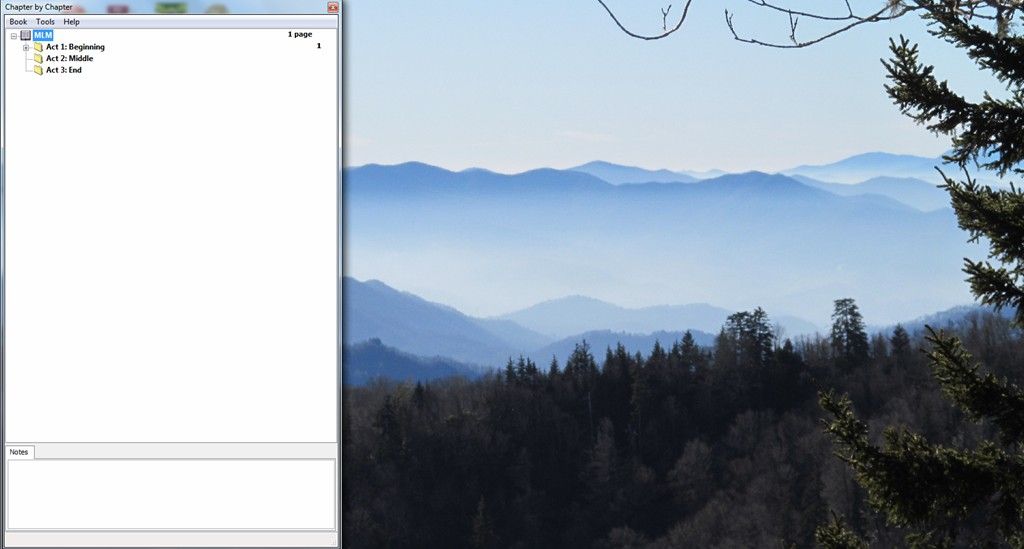
(Click here to see larger version)
When you open a new book you're prompted for a title, byline, and which file format (doc, rtf, docx etc.) that you want to use. Once you've input that, you can begin adding chapters by right-clicking on the appropriate act, which automatically opens up a new Word file and companion screen:
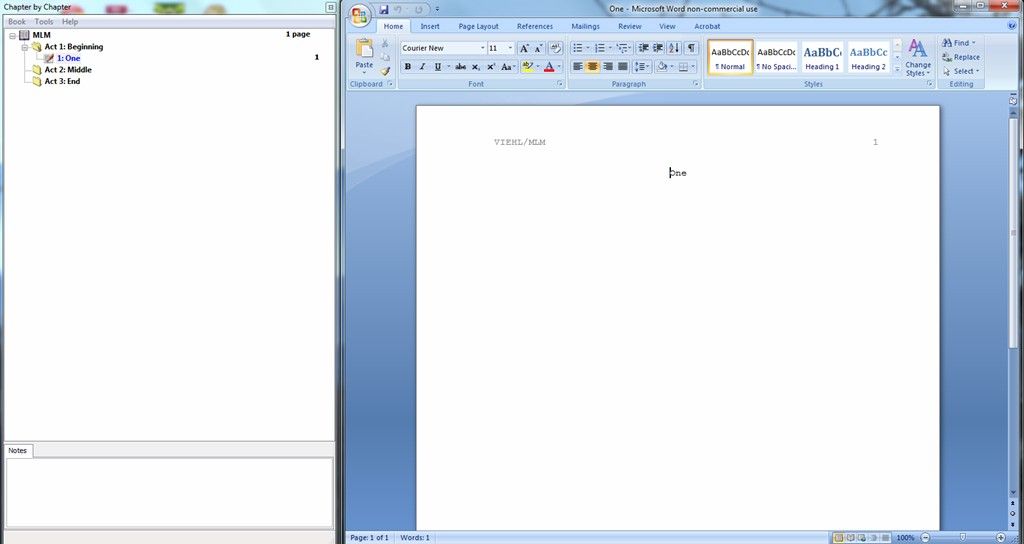
(Click here to see larger version)
I like the convenience of being able to make notes while I'm writing a chapter, which the program allows in a small box at the bottom of the side screen:
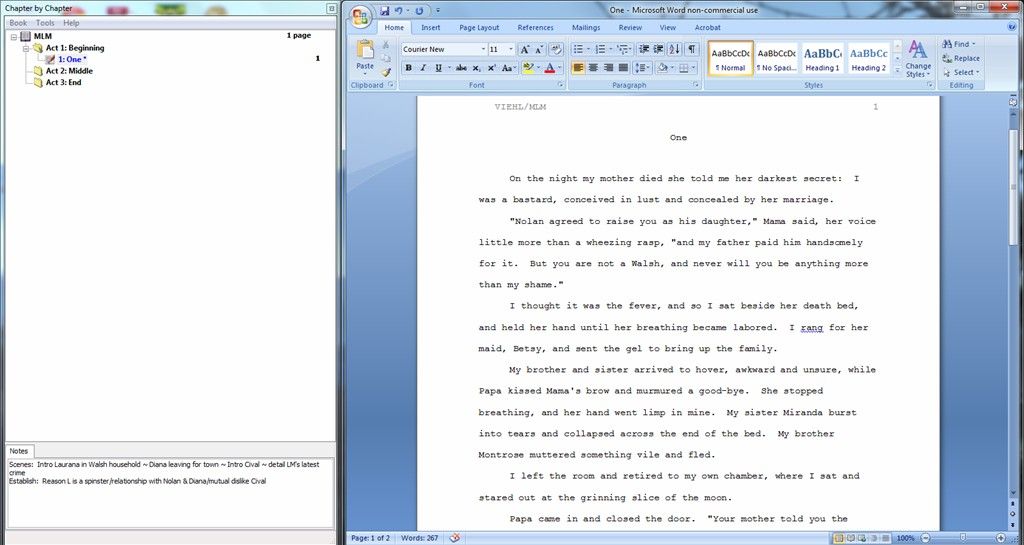
(Click here to see larger version)
When you save your files, the document is segregated to the CbC program file, but you can dupe it elsewhere easily with a different Save As file name. This is as far as I've gotten with using the CbC program, but I'm going to give it a genuine test drive by writing an entire story using only the program for what I usually do in Word and with my hand-written notes. If it proves to be as helpful as I think it will, I'll report back on what happens and how I think you can use it for your Word story projects.

Sounds like a cool new alternative to Scrivener, though I will keep using the latter :) I love what they're doing with word processing nowadays!
ReplyDeleteI love it when the programs are free, Trisha -- or at least offer a free trial of the full version -- so I can test them out first. That was what sold me on 750words and Hiveword; the chance to put them to work before I invested.
Delete[Making yucky face]
ReplyDeleteIt sounds like a jury-rigged version of Scrivener, to me, without the "whole program works as a cohesive whole" element - doesn't sound appealing to me at all, and wouldn't entice me away from Scrivener. [Windows version, so not quite as fancy as the Mac... but still, I love it.]
Sounds like you're doing fine with Scrivener, Shawna, so why fix what isn't broken, right?
DeleteThis has potential. I'm looking forward to hearing how it works for you in more depth.
ReplyDeleteOnce I send in my corrected proofs tomorrow I'll be tinkering with it this week and probably next. Should have another write-up on it before the end of June.
DeleteThis looks like it might be for people who know and love Word and don't want to take the time to learn Scrivener. I might give it a go!
ReplyDeleteI have a love-hate relationship with Word, but I do like the idea of having a simple screen to sort out chapters and keep notes. We shall see. :)
Delete