The August '12 issue of American Patchwork & Quilting has some interesting patterns in it, and while I was figuring out yardage for a neat maze quilt I noticed a little ad on the page for "free online quilt design" with something called Quilter's Toolbox. The advertiser, Thousands of Bolts, also called it "a new way to shop for fabric."
I figured it was some kind of fabric picker thing, but I decided to visit the site and see what the deal was. Turns out they offer an actual block and quilt generator that you use with swatches of fabrics you can buy from the site. Once you register and choose the fabrics you like (it's free, and you just add the fabrics you like to your wishlist) you can begin using the toolbox right away.
The toolbox, which allows you to drop-and-drag fabric swatches from your wishlist into a variety of patchwork block templates, is extremely cool and very easy to use. In less than a minute after registering I designed this:
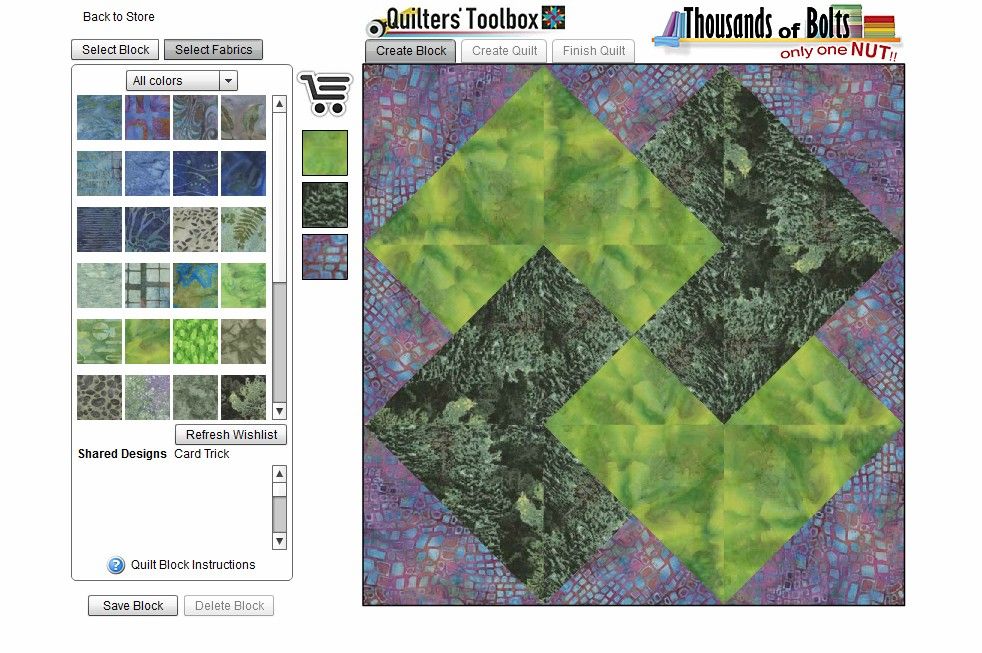
The block design screen looks like this:
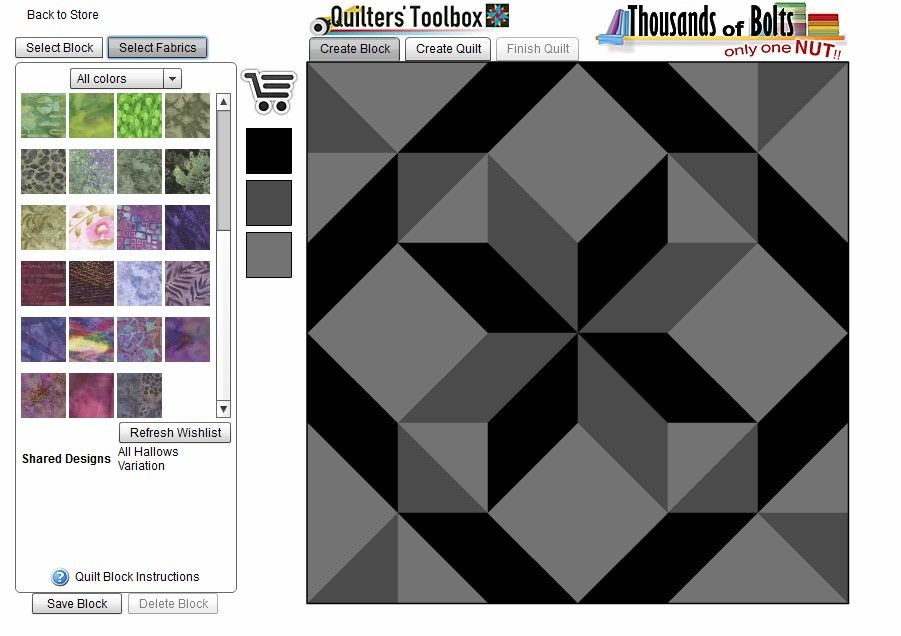
And when you drag and drop your fabric choices, changes to this:
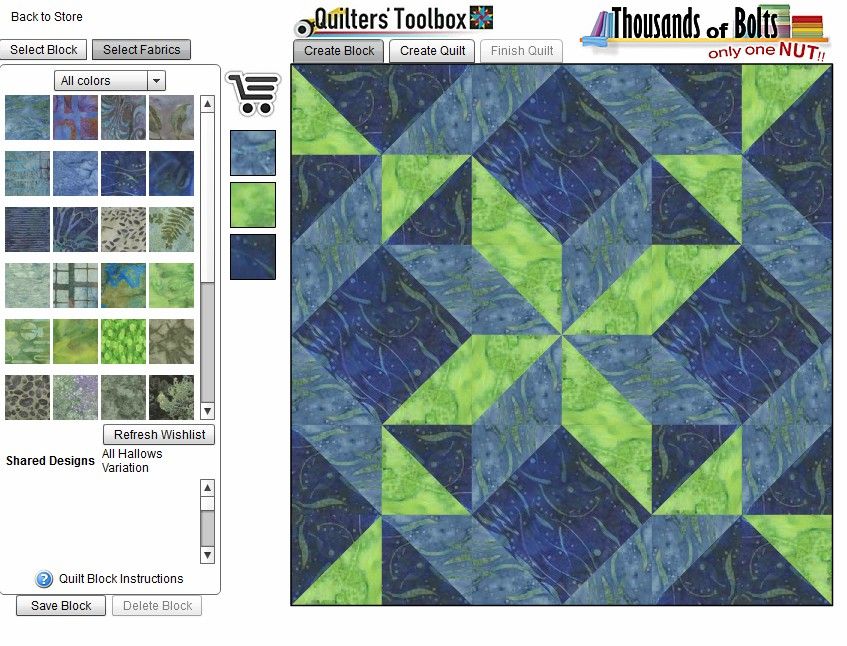
Once you're happy with your quilt block, you can then use it to design a quilt:
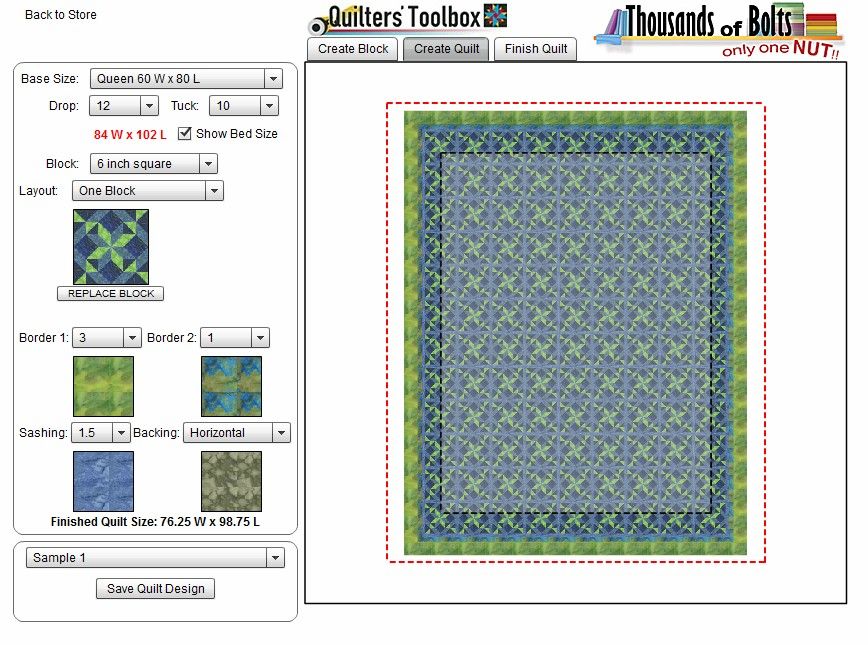
You can save your block and quilt designs, keep them private, or share them with the site's community, which makes it an excellent generator for friends or groups who want to collaborate on the piece. This is also so incredibly neat for anyone who has ever wanted to try quilt designing by computer but didn't want to invest in the pricey design software. It's most definitely a new and excellent way to shop for fabric.
To use the toolbox, I recommend you watch the two-part video tutorial first (part one is here and part two is here). Also, if you don't have a pattern for or know how to make the block you're designing, no worries there -- click on the little blue question mark beside "Quilt Block Instructions" at the bottom of your wishlist window and complete instructions on how to make the block will come up on your screen.

Thanks for the tip - I spent all day on this thing! LOL :)
ReplyDeleteThis is wonderful! Thanks so much for pointing me in the right direction. My biggest quilting "fear" is that my fabrics won't look good together. Although I've looked at the color picker on this site, I didn't know about Quilter's Toolbox. Thanks, again!
ReplyDelete