I tried it and got these generated (click on images to see larger versions):
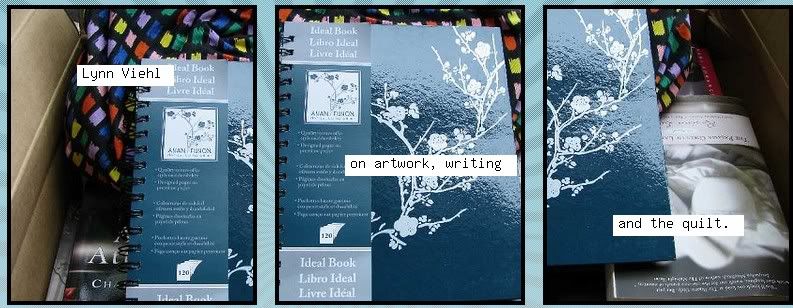
Lynn Viehl - This has to be some pics from one of my LB&LI winners over the summer. :)
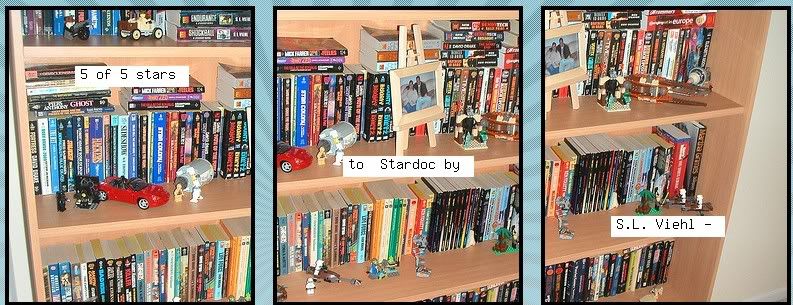
StarDoc - Not sure whose bookcases these are, but love the toys.

Charlene Teglia -- the artwork came up at random, and somehow, it's perfect.

Shiloh Walker -- Shiloh's name brought up this wonderful dog pic. I'm totally jealous.

Marjorie M. Liu -- Of course, Marjorie gets not only the best cover art but her own lolcat, too.
If you don't want to go random, you can customize it -- using the advanced link, I was able to input a URL for my latest cover and the words for each panel:


That's an interesting toy to play with, though the only somewhat relevant results I got were for Mt Hood... which juxtaposed words related to the recently lost climbers over a gorgeous picture of the mountain.
ReplyDeleteA couple queries: I know you often go software hunting and share the interesting finds with us - have you ever looked for file tagging/organizing managers? I've been wandering around trying to find something useful and all-in-one, and I'm not having much success for things that look current, easy to use, relatively cheap or free, and will cooperate with removable media.
The other one... I discovered Book Swim tonight. Have you seen it yet? I'm of mixed emotions about it. I love the idea of being able to Netflix my reading list... but I wouldn't want to UNsupport my local library, either. And the price for as much as I read would probably be beyond my financial reach. But I can dream about it.
Ha! That's a watercolor I did in Port Townsend. It's the dock outside the Otter Crossing Cafe, where we used to eat breakfast all the time, looking up at the hillside with houses sprouting out of it. I'd taken a picture of the painting and posted it to my Flickr account. The painting got lost in the move, so neat to see it turn up again like this.
ReplyDeleteLMAO. It took me a minute to figure out why my name came up with the pretty pooches...then the brain woke and RANDOM clicked in... *G*
ReplyDeleteYou know, that top one could be like a logo for you or something. :o)
So, how do you get an image URL for the advanced link - I'm getting nothing!
ReplyDelete:-(
Latest cover? Yum. Somehow I missed seeing that one before...
ReplyDeleteThank you for all the Online Toys that you share with us. My favorite has to be the Talking Picture.
ReplyDeletec.
Ha! Meow, meow, meow.
ReplyDeleteShawna wrote: A couple queries: I know you often go software hunting and share the interesting finds with us - have you ever looked for file tagging/organizing managers?
ReplyDeleteLet's see, I've got a couple freeware file manager programs bookmarked here: Explorer++, Direcscape and File Commander might be helpful to check out.
The other one... I discovered Book Swim tonight. Have you seen it yet? I'm of mixed emotions about it. I love the idea of being able to Netflix my reading list... but I wouldn't want to UNsupport my local library, either. And the price for as much as I read would probably be beyond my financial reach. But I can dream about it.
Yes, I've seen it, but it seems a little pricey when you can get the same books for free at your local library, and having to return a book you really enjoyed seems like a depressing thing (but not everyone likes to reread books like I do.) I think it might be good for readers who live in remote areas who don't have regular access to book stores and public libraries, but nowadays you can order just about any book you like at a library and pick it up in a few days.
Gigi wrote: So, how do you get an image URL for the advanced link - I'm getting nothing!
ReplyDeleteRight next to the Create button is a link that says Advanced. Click on that, and it should bring up a gray-shaded box where you can input the image URL you want to use along with three lines of text (you might check and see if your computer pop-up blocker is preventing it from showing, too; that might be the problem.)