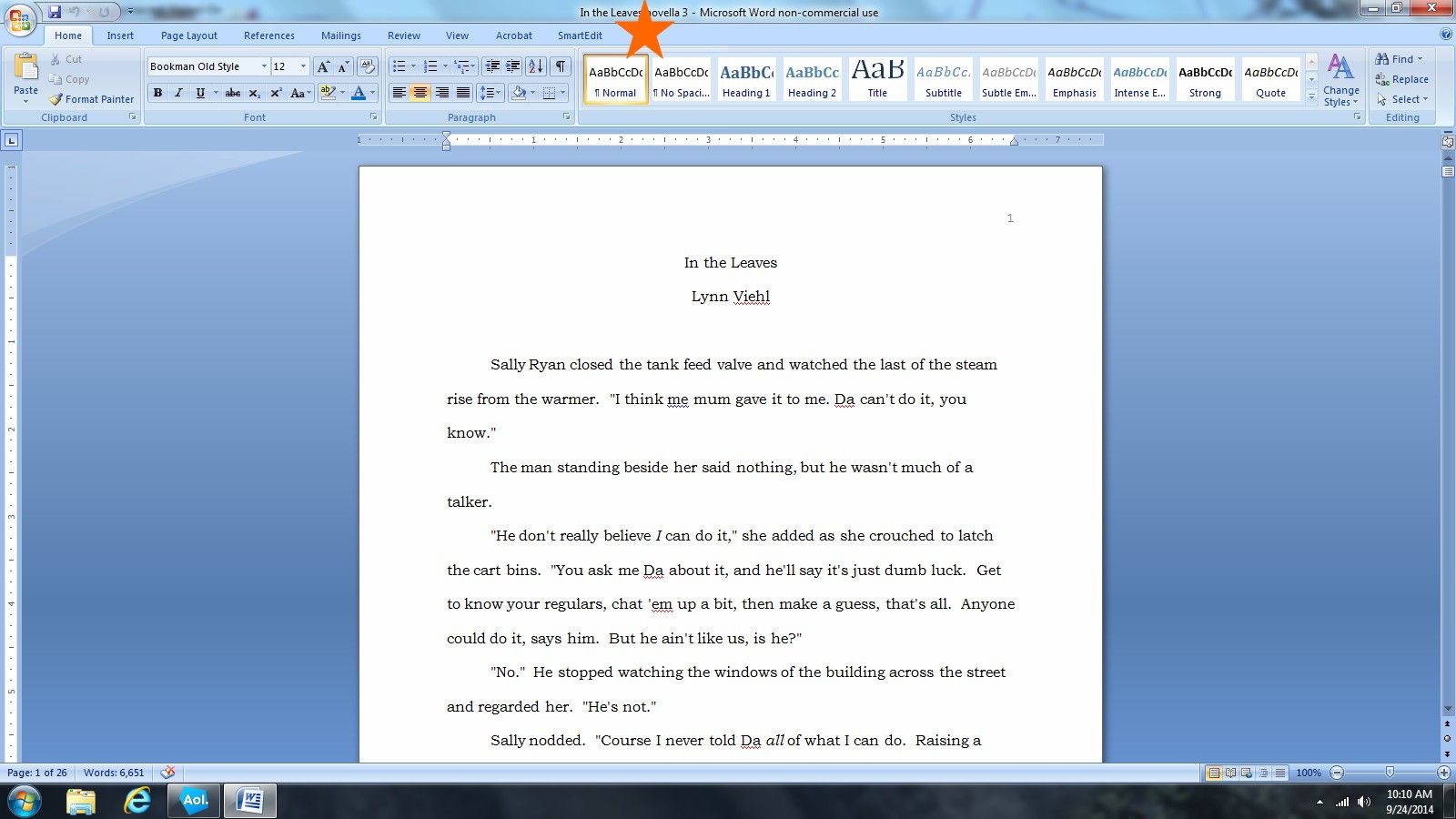
SmartEdit appears on the tool bar where the orange star is, and when you click on it, it brings up this menu bar:
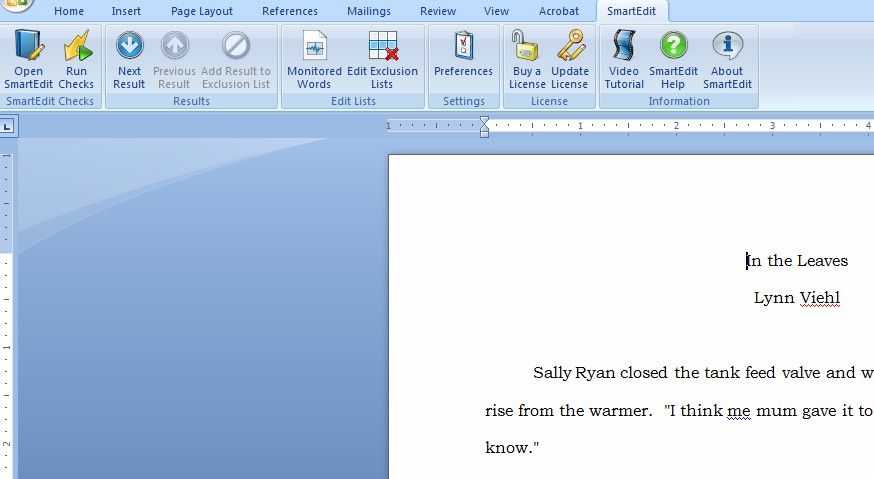
Once you've opened the document you want to check inside Word, you click on SmartEdit, bring up the menu bar and click on Run Checks. From there it works its usual magic:
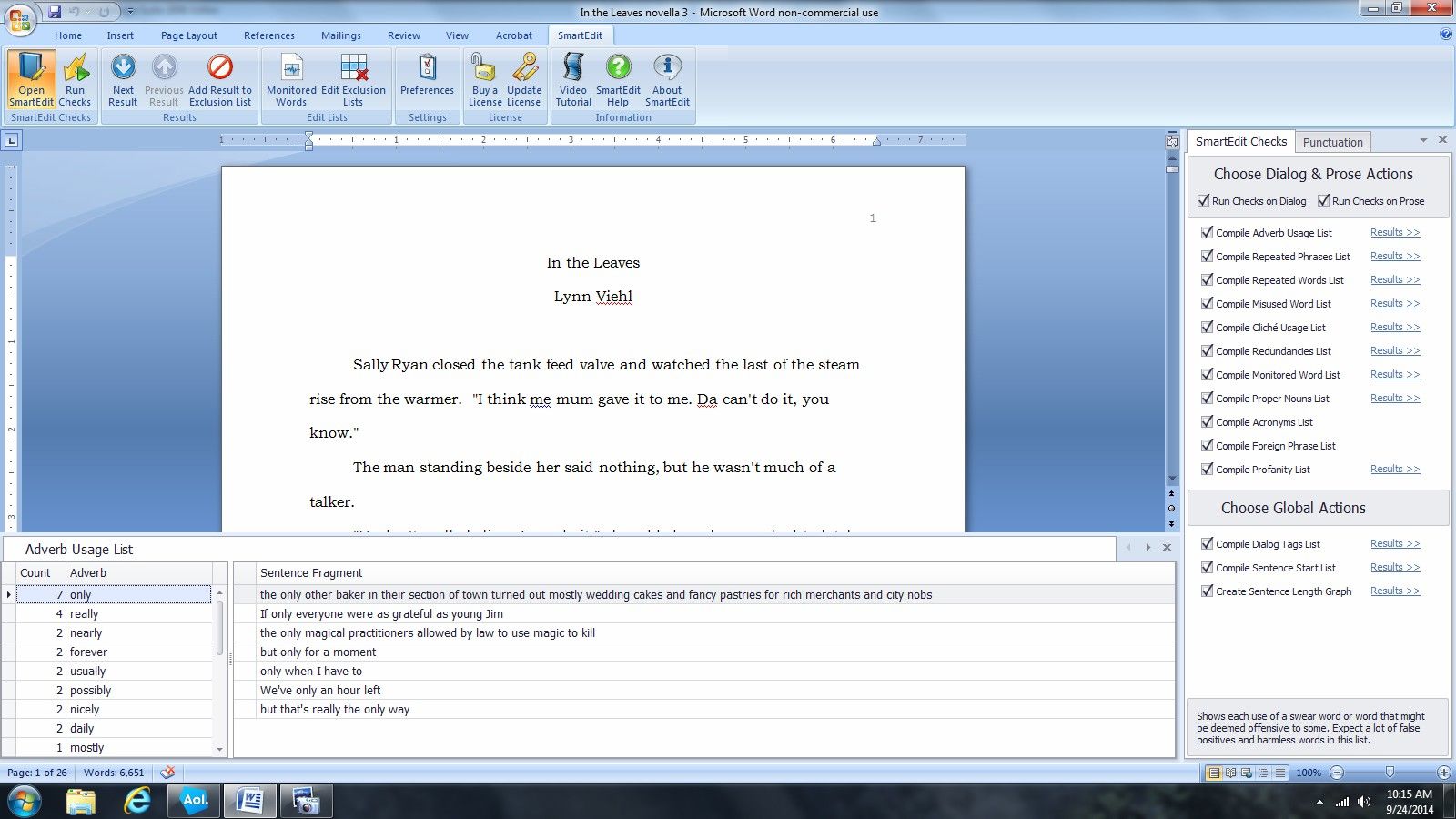
I already have the original SmartEdit program, and got these screenshots from the free trial, which I'm going to try out for the next week and see if it helps to have it in Word as I'm working (pretty sure that's a yes, but I prefer to do a thorough test drive anyway.) Registered users of SmartEdit like me are also being offered a 60% discount on the new in-Word version until October 8th, which is a very nice price break. Anyone can get the ten day free trial of SmartEdit for Word here.

No comments:
Post a Comment
Note: Only a member of this blog may post a comment.