Photo to Watercolor
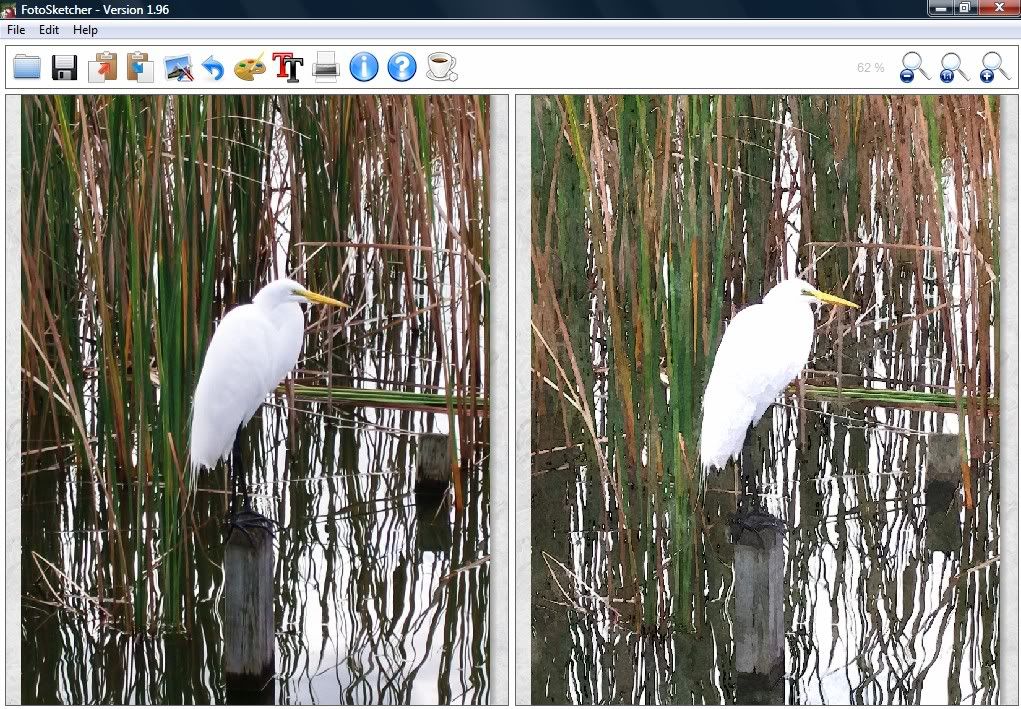
Photo to Colored Dots
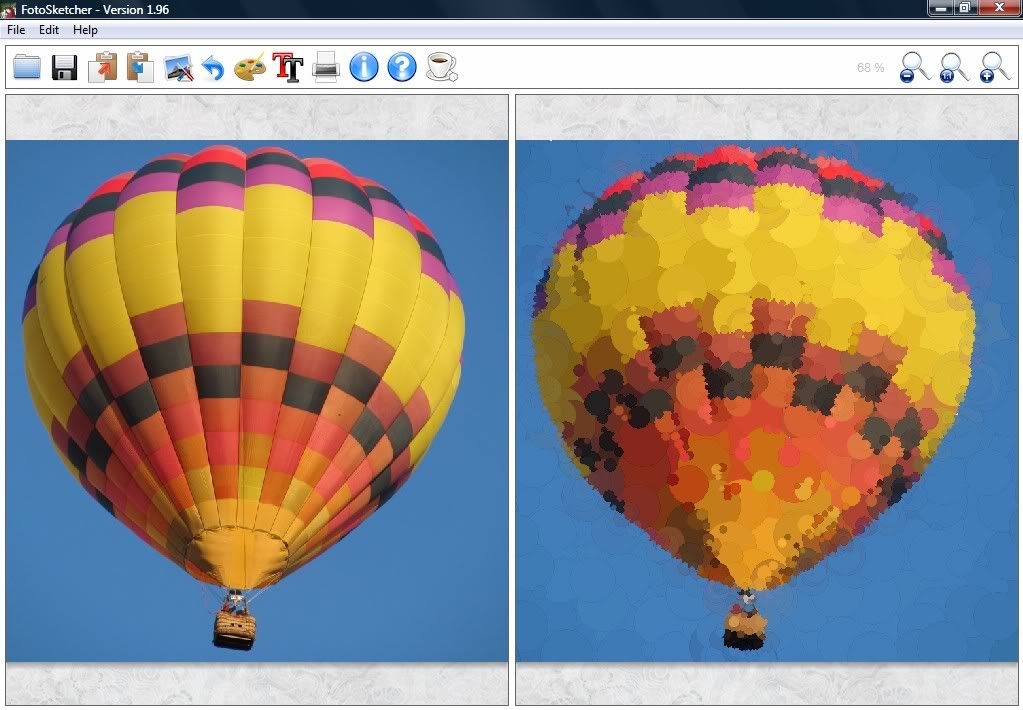
Photo to Brushstrokes
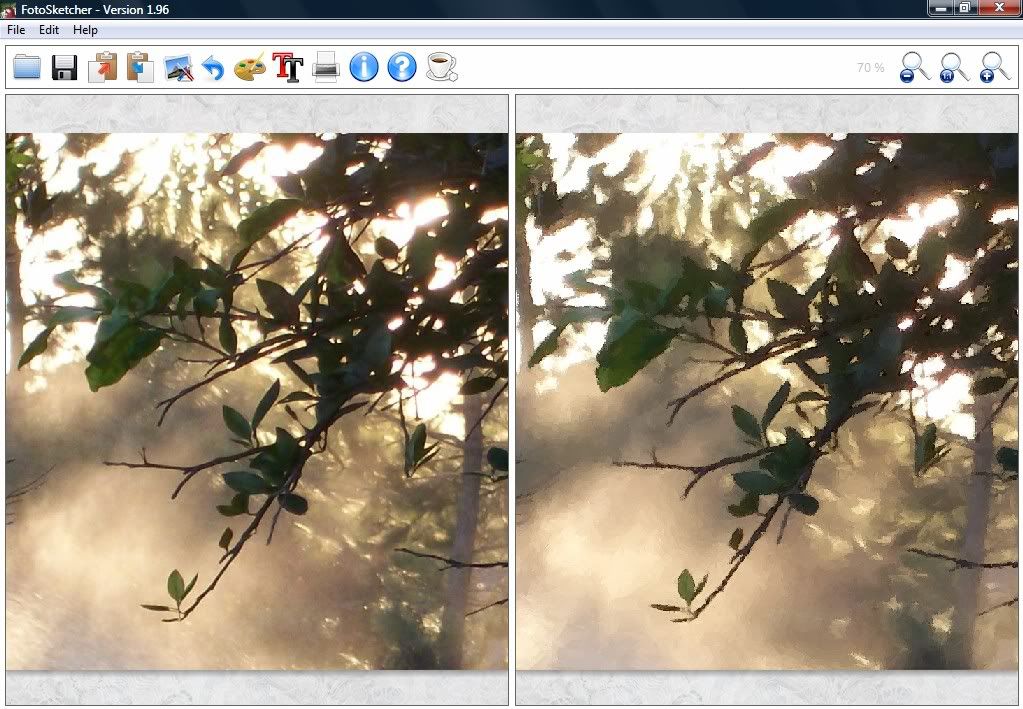
Photo to Pen & Ink Sketch
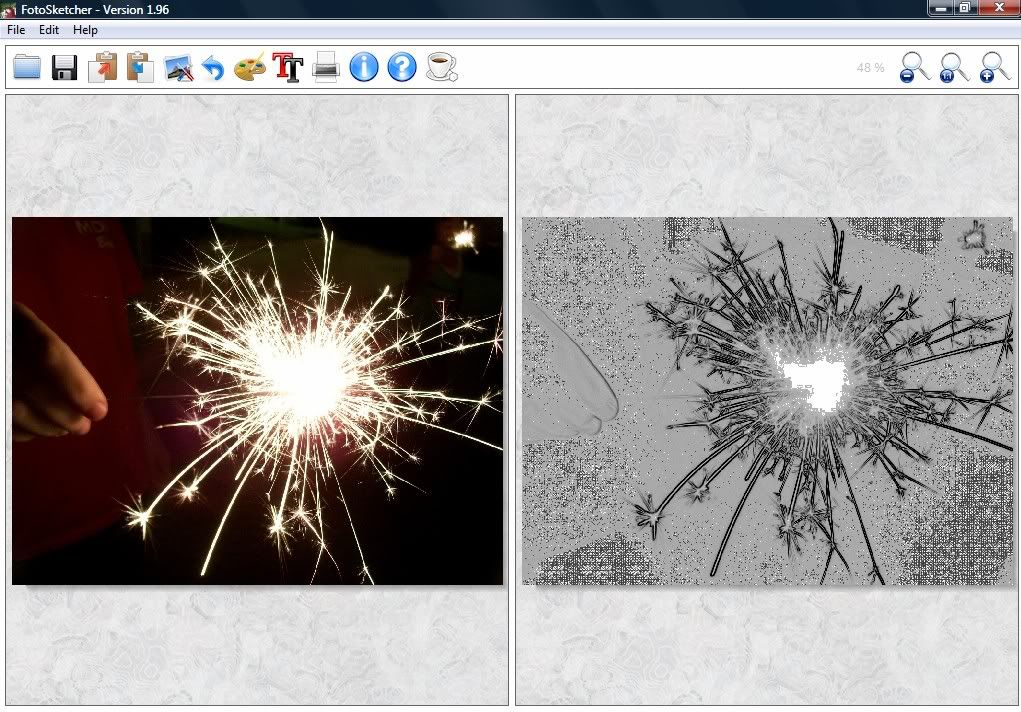
FotoSketcher offers about a dozen different types of conversion filters (primarily pencil, pen and paint effects) but you can tweak the settings to get different looks. The only problem I've found with the program is that you can't clear an image you're working on; you have to close the program (disclaimer: I just may not have found the clear-screen command yet.) The brushstrokes and other paint-type filters are pretty cool because you can watch your image being digitally painted by the program as it constructs the conversion.

I did NOT need to look at this. You got any idea how many pictures I've got stored on my hard drive or discs? Thousands. Shoot, I took over 800 just in Alaska. did NOT need to look at this....
ReplyDeleteI really like the Gimp. It's an open source answer to Photoshop. I'm not a pro at all the features, but it's got everything.
ReplyDeleteI think I've mentioned before that I have Photoshop CS4...and truly believe one needs a master's degree in Photoshop to use the darned thing!
ReplyDeleteSo any program that does the same and is a bit easier...I'm all for it!